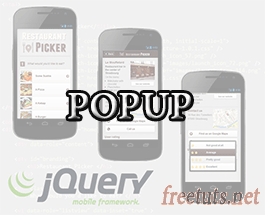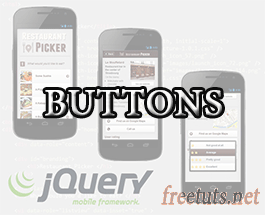Bài 07: jQuery Mobile - Data Position To
Trong bài này chúng ta sẽ tìm hiểu thuộc tính data-position-to trong jQuery Mobile, đây là một thuộc tính giúp xác định nơi hiển thị của Popup hoặc dialog.

Bài viết này được đăng tại freetuts.net, không được copy dưới mọi hình thức.
1. Data-position-to trong jQuery Mobile
Thuộc tính data-position-to giúp xac popup sẽ hiển thị tại vị trí nào. Nó có ba giá trị như sau:
- window: hiển thị ngay giữa màn hình
- origin: hiển thị ngay tại button mà ta click
- #selector: ID của thẻ HTML nào đó
Ví dụ: XEM DEMO
<div data-role="page">
<div data-role="header" id="position-header">
<h2>Position To</h2>
</div>
<div role="main" class="ui-content">
<a href="#positionWindow" class="ui-btn ui-btn-inline" data-rel="popup" data-position-to="window">Position to window</a> <br/>
<a href="#positionOrigin" class="ui-btn ui-btn-inline" data-rel="popup" data-position-to="origin">Position to origin</a> <br/>
<a href="#positionSelector" class="ui-btn ui-btn-inline" data-rel="popup" data-position-to="#position-header">Position to #position-header</a>
<div data-role="popup" id="positionWindow" class="ui-content" data-theme="a">
<p>I am positioned to the window.</p>
</div>
<div data-role="popup" id="positionOrigin" class="ui-content" data-theme="a">
<p>I am positioned over the origin.</p>
</div>
<div data-role="popup" id="positionSelector" class="ui-content" data-theme="a">
<p>I am positioned over the header for this section via a selector. If the header isn't scrolled into view, collision detection will place the popup so it's in view.</p>
</div>
</div>
</div>2. Lời kết
Đáng lẽ trong bài tìm hiểu Popup mình giới thiệu luôn nhưng vì bài đó dài rồi nên mình tách ra, một phần giúp bạn dễ tìm kiếm và một phần giảm thời lượng học của bài đó.
Bài viết này được đăng tại [free tuts .net]
Bài tiếp theo chúng ta sẽ tìm hiểu về Toolbar.

 Các hàm xử lý chuỗi trong Javascript (cắt / tách / nối chuỗi ..)
Các hàm xử lý chuỗi trong Javascript (cắt / tách / nối chuỗi ..)  Chia lấy phần dư / chia lấy phần nguyên trong javascript
Chia lấy phần dư / chia lấy phần nguyên trong javascript  Các sự kiện (Event) trong Javascript
Các sự kiện (Event) trong Javascript  Các cách khai báo biến trong Javascript
Các cách khai báo biến trong Javascript  Hướng tạo thanh search bar bằng CSS
Hướng tạo thanh search bar bằng CSS  Bắt sự kiện click trong Javascript
Bắt sự kiện click trong Javascript  Cách khai báo biến trong PHP, các loại biến thường gặp
Cách khai báo biến trong PHP, các loại biến thường gặp  Download và cài đặt Vertrigo Server
Download và cài đặt Vertrigo Server  Thẻ li trong HTML
Thẻ li trong HTML  Thẻ article trong HTML5
Thẻ article trong HTML5  Cấu trúc HTML5: Cách tạo template HTML5 đầu tiên
Cấu trúc HTML5: Cách tạo template HTML5 đầu tiên  Cách dùng thẻ img trong HTML và các thuộc tính của img
Cách dùng thẻ img trong HTML và các thuộc tính của img  Thẻ a trong HTML và các thuộc tính của thẻ a thường dùng
Thẻ a trong HTML và các thuộc tính của thẻ a thường dùng