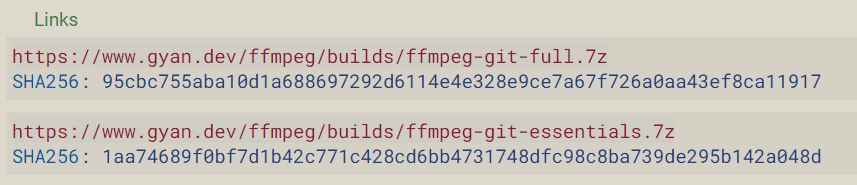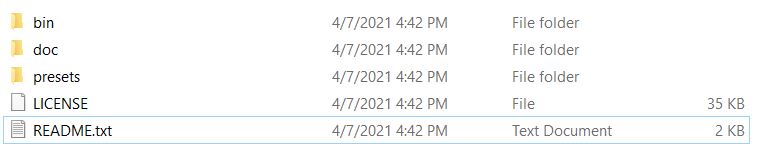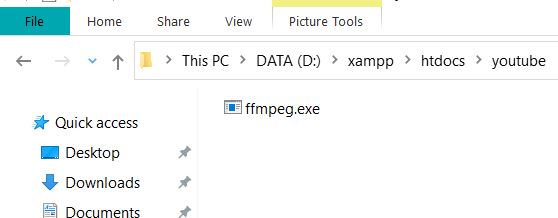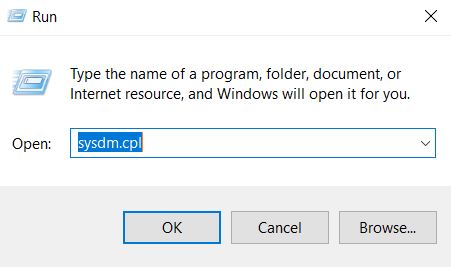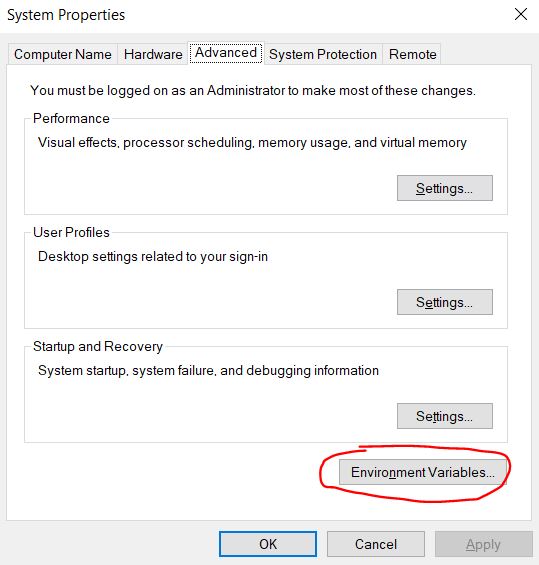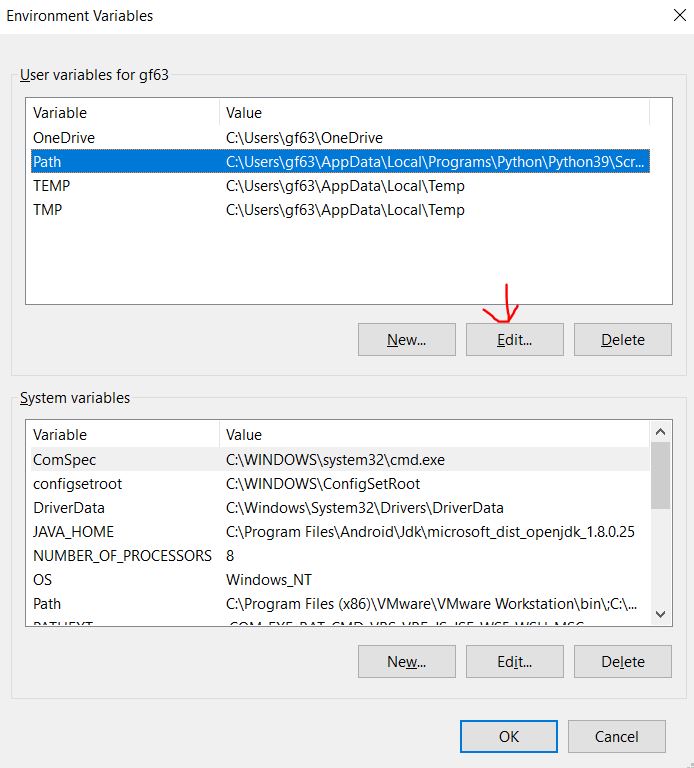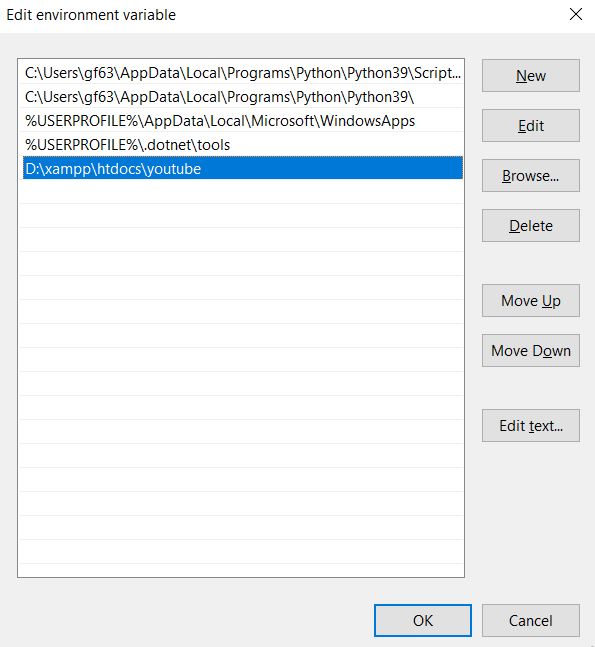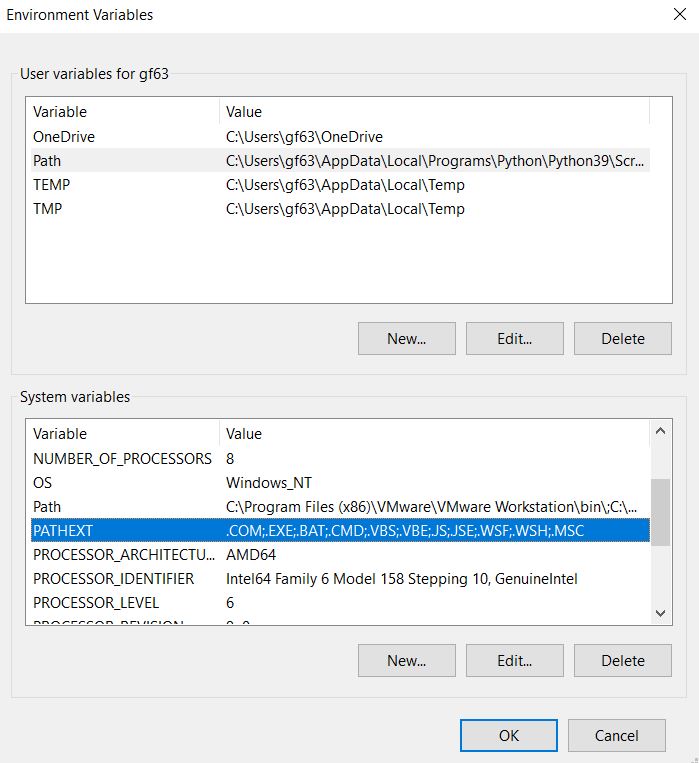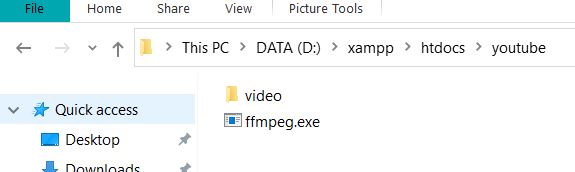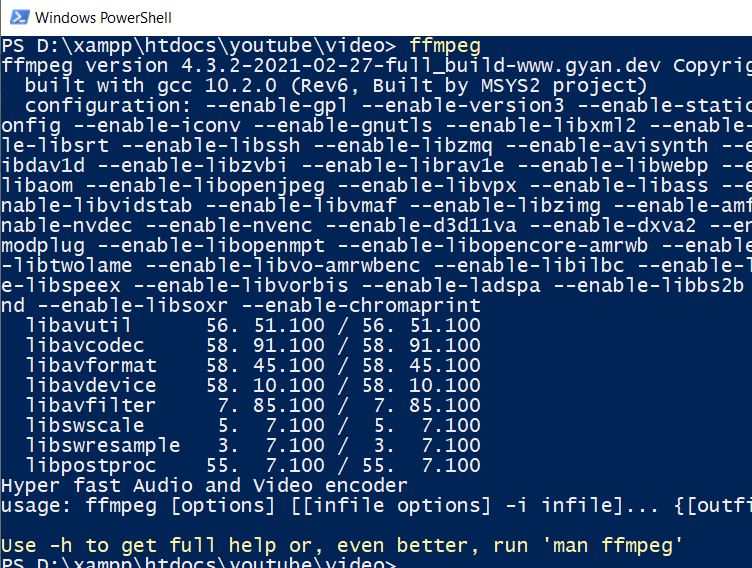Hướng dẫn cài đặt FFmpeg trên Windows
Trong bài này mình sẽ hướng dẫn các bạn cách cài đặt FFmpeg trên Windows, đây là công cụ tạo video rất hữu ích dành cho những bạn lập trình viên.

Nếu lập trình viên sử dụng các thư viện chuyên xử lý đồ họa để xử lý video thì thường sẽ mất rất nhiều thời gian và code rất phức tạp, vì vậy giải pháp là bạn nên sử dụng công cụ FFmpeg để xử lý, chỉ vài dòng code là bạn có thể tạo ra một video hoặc thêm hiệu ứng video rất đơn giản.
Trong hướng dẫn này mình sẽ không trình bày cách sử dụng mà chỉ tập trung vào phần hướng dẫn cài đặt.
1. Cài đặt FFmpeg trên Windows
Đầu tiên bạn hãy truy cập vào đường link này để tạo version mới nhất về nhé.
Bài viết này được đăng tại [free tuts .net]
Sau đó giải nén thì ta bạn sẽ có được một số file như sau.
Trong số này thì bạn chỉ cần quan tâm đến file file ffmpeg.exe nằm trong thư mục bin thôi nhé.
Mình sẽ copy file ffmpeg.exe trong thư mục bin và đặt nó vào một folder có đường dẫn là: D:\xampp\htdocs\youtube.
Bây giờ ta cần chỉnh sửa một chút trong biến môi trường của Windows.
Hãy nhấn tổ hợp phím Windows + R để mở cửa sổ run, sau đó nhập lệnh sysdm.cpl để mở hộp thoại System Properties.
Hộp thoại System Properties xuất hiện, hãy chọn tab Advanced và click vào button Environment Variables...
Một hộp thoại mới xuất hiện, bạn hãy chọn mục Path và click Edit.
Tại đây hãy click vào New và nhập vào đường dẫn trỏ tới folder chứa file ffmpeg.exe. Như trong hình dưới đây là mình đã đặt file đó vào trong thư mục D:\xampp\htdocs\youtube. Sau đó nhấn Ok.
Tiếp theo bạn hãy kiểm tra trong mục System varriables, tại phần PATHEXT bạn hãy xem có phần mở rộng EXE chưa nhé, nếu có rồi thì không làm gì cả, nếu chưa thì hãy chỉnh sửa và thêm nó vào, nhớ là chúng sẽ cách nhau bởi dấu chấm phẩy, thao tác thêm tương tự như trên thôi nhé.
2. Kiểm tra xem đã cài đặt FFmpeg thành công chưa
Việc cài đặt ffmpeg trên Windows đã xong, bây giờ ta cần tạo thêm một dự án để kiểm tra xem nó có hoạt động không nhé.
Mình sẽ tạo một thư mục video nằm bên trong thư mục chứa file ffmpeg đã cài đặt ở bước trên.
Vào folder video, bạn hãy nhấn Shift và click chuột phải để mở ứng dụng PowerShell.
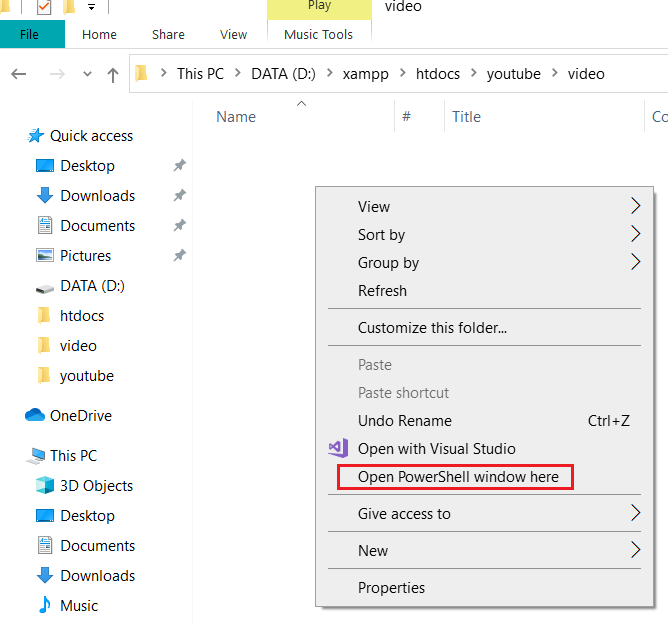
Hộp thoại PowerShell xuất hiện, bạn hãy nhập vào lệnh ffmpeg, nếu kết quả trả về như hình dưới đây là bạn đã cài đặt thành công.
Như vậy là mình đã hướng dẫn cách cài đặt FFmpeg trên Windows đã xong, bạn có thể áp dụng cho cả Windows 7, 8 và 10 nhé. Bài tiếp theo mình sẽ nói về cách sử dụng một số lệnh FFmpeg cơ bản. Hẹn gặp lại các bạn ở bài tiếp theo.

 Git - Xóa remote repository
Git - Xóa remote repository  Kỹ thuật Phân tích giá trị biên và phân vùng tương đương
Kỹ thuật Phân tích giá trị biên và phân vùng tương đương 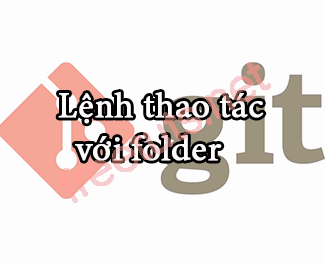 Git - thao tác thư mục
Git - thao tác thư mục  Git - Lệnh merge branch - Xử lý conflict
Git - Lệnh merge branch - Xử lý conflict 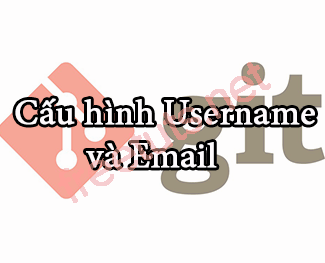 Git - Cấu hình username và email
Git - Cấu hình username và email 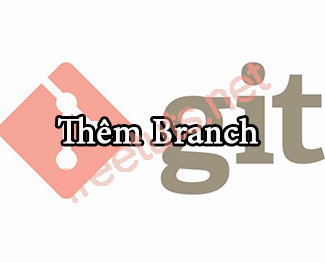 Git - Lệnh tạo Branch
Git - Lệnh tạo Branch  Git - Amend, thay đổi commit cuối cùng
Git - Amend, thay đổi commit cuối cùng  Cách khai báo biến trong PHP, các loại biến thường gặp
Cách khai báo biến trong PHP, các loại biến thường gặp  Download và cài đặt Vertrigo Server
Download và cài đặt Vertrigo Server  Thẻ li trong HTML
Thẻ li trong HTML  Thẻ article trong HTML5
Thẻ article trong HTML5  Cấu trúc HTML5: Cách tạo template HTML5 đầu tiên
Cấu trúc HTML5: Cách tạo template HTML5 đầu tiên  Cách dùng thẻ img trong HTML và các thuộc tính của img
Cách dùng thẻ img trong HTML và các thuộc tính của img  Thẻ a trong HTML và các thuộc tính của thẻ a thường dùng
Thẻ a trong HTML và các thuộc tính của thẻ a thường dùng