Thông báo: Download 4 khóa học Python từ cơ bản đến nâng cao tại đây.
Tìm hiểu về Multithreading trong Python
Trong bài viết này, bạn sẽ học cách sử dụng module threading trong Python để phát triển một chương trình đa luồng. Mình sẽ tìm hiểu cách mở rộng lớp Thread để tạo ra các luồng riêng biệt, giúp thực hiện các tác vụ một cách đồng thời. Bằng cách này, bạn có thể tăng hiệu suất và tối ưu hóa các hoạt động đòi hỏi nhiều tài nguyên, chẳng hạn như việc lấy giá cổ phiếu từ các trang web tài chính. Hãy cùng tìm hiểu cách triển khai và sử dụng threading trong Python qua các bước cụ thể và ví dụ minh họa chi tiết.

Mở rộng lớp Thread trong Python
Mình sẽ phát triển một chương trình đa luồng để lấy giá cổ phiếu từ trang Yahoo Finance.
Để thực hiện điều này, mình sẽ sử dụng hai gói bên thứ ba:
requests– để lấy nội dung của một trang web.lxml– để chọn một phần tử cụ thể trong tài liệu HTML.
Đầu tiên, cài đặt các module requests và lxml bằng lệnh pip:
Bài viết này được đăng tại [free tuts .net]
pip install requests lxml
Tiếp theo, định nghĩa một lớp mới gọi là Stock kế thừa từ lớp Thread của module threading. Mình sẽ đặt lớp Stock trong file stock.py:
import threading class Stock(threading.Thread): pass
Sau đó, triển khai phương thức __init__() để chấp nhận một ký hiệu và khởi tạo biến url dựa trên ký hiệu đó:
import threading
import requests
from lxml import html
class Stock(threading.Thread):
def __init__(self, symbol: str) -> None:
super().__init__()
self.symbol = symbol
self.url = f'https://finance.yahoo.com/quote/{symbol}'
self.price = None
Ví dụ, nếu bạn truyền ký hiệu GOOG vào phương thức __init__(), URL sẽ là:
https://finance.yahoo.com/quote/GOOG
Sau đó, ghi đè phương thức run() của lớp Thread. Phương thức run() sẽ lấy nội dung từ self.url và lấy giá cổ phiếu:
class Stock(threading.Thread):
def __init__(self, symbol: str) -> None:
super().__init__()
self.symbol = symbol
self.url = f'https://finance.yahoo.com/quote/{symbol}'
self.price = None
def run(self):
headers = {
"User-Agent": "Mozilla/5.0 (Windows NT 10.0; Win64; x64) AppleWebKit/537.36 (KHTML, như Gecko) Chrome/114.0.0.0 Safari/537.36"
}
response = requests.get(self.url, headers=headers)
if response.status_code == 200:
tree = html.fromstring(response.text)
price_text = tree.xpath(
'//*[@id="quote-header-info"]/div[3]/div[1]/div[1]/fin-streamer[1]/text()')
if price_text:
try:
self.price = float(price_text[0].replace(',', ''))
except ValueError:
self.price = None
def __str__(self):
return f'{self.symbol}\t{self.price}'
Cách hoạt động:
- Thực hiện yêu cầu đến URL sử dụng phương thức
requests.get():
headers = {
"User-Agent": "Mozilla/5.0 (Windows NT 10.0; Win64; x64) AppleWebKit/537.36 (KHTML, như Gecko) Chrome/114.0.0.0 Safari/537.36"
}
response = requests.get(self.url, headers=headers)
Lưu ý rằng nếu không có headers hợp lệ, Yahoo sẽ trả về mã 404 thay vì 200.
Nếu yêu cầu thành công, mã trạng thái HTTP là 200. Trong trường hợp này, mình lấy nội dung HTML từ phản hồi và chuyển nó vào hàm fromstring() của module html từ gói lxml:
if response.status_code == 200: tree = html.fromstring(response.text)
Mọi phần tử trên một trang web có thể được chọn bằng cách sử dụng XPath.
Để lấy XPath của một phần tử bằng Google Chrome, bạn nhấp chuột phải vào phần tử đó, chọn Inspect, sau đó nhấp chuột phải vào phần tử đã chọn, chọn Copy, và Copy XPath.
XPath của giá cổ phiếu tại thời điểm viết hướng dẫn này là:
//*[@id="quote-header-info"]/div[3]/div[1]/div[1]/fin-streamer[1]
Để lấy văn bản của phần tử, bạn thêm text() vào cuối XPath:
//*[@id="quote-header-info"]/div[3]/div[1]/div[1]/fin-streamer[1]/text()
Nếu Yahoo thay đổi cấu trúc trang, bạn cần thay đổi XPath tương ứng. Nếu không, chương trình sẽ không hoạt động như mong đợi:
price_text = tree.xpath('//*[@id="quote-header-info"]/div[3]/div[1]/div[1]/fin-streamer[1]/text()')
Sau khi lấy giá dưới dạng văn bản, mình xóa dấu phẩy và chuyển đổi nó thành một số:
if price_text:
try:
self.price = float(price_text[0].replace(',', ''))
except ValueError:
self.price = None
Cuối cùng, thêm phương thức __str__() để trả về chuỗi đại diện của đối tượng Stock:
import threading
import requests
from lxml import html
class Stock(threading.Thread):
def __init__(self, symbol: str) -> None:
super().__init__()
self.symbol = symbol
self.url = f'https://finance.yahoo.com/quote/{symbol}'
self.price = None
def run(self):
headers = {
"User-Agent": "Mozilla/5.0 (Windows NT 10.0; Win64; x64) AppleWebKit/537.36 (KHTML, như Gecko) Chrome/114.0.0.0 Safari/537.36"
}
response = requests.get(self.url, headers=headers)
if response.status_code == 200:
tree = html.fromstring(response.text)
price_text = tree.xpath(
'//*[@id="quote-header-info"]/div[3]/div[1]/div[1]/fin-streamer[1]/text()')
if price_text:
try:
self.price = float(price_text[0].replace(',', ''))
except ValueError:
self.price = None
def __str__(self):
return f'{self.symbol}\t{self.price}'
Sử dụng lớp Stock trong Python
Module main.py sau sử dụng lớp Stock từ module stock.py:
from stock import Stock
symbols = ['MSFT', 'GOOGL', 'AAPL', 'META']
threads = []
for symbol in symbols:
t = Stock(symbol)
threads.append(t)
t.start()
for t in threads:
t.join()
print(t)
Kết quả:
MSFT 253.67 GOOGL 2280.41 AAPL 145.86 META 163.27
Cách hoạt động:
Đầu tiên, nhập lớp Stock từ module stock.py:
from stock import Stock
Thứ hai, khởi tạo danh sách các ký hiệu:
symbols = ['MSFT', 'GOOGL', 'AAPL', 'META']
Thứ ba, tạo một luồng cho mỗi ký hiệu, khởi động nó, và thêm luồng vào danh sách threads:
threads = []
for symbol in symbols:
t = Stock(symbol)
threads.append(t)
t.start()
Cuối cùng, chờ tất cả các luồng trong danh sách threads hoàn thành và in ra giá cổ phiếu:
for t in threads:
t.join()
print(t)
Kết bài
Trong bài viết này, mình đã tìm hiểu cách xác định một lớp kế thừa từ lớp threading.Thread và ghi đè phương thức run() để thực hiện các tác vụ đa luồng trong Python. Việc sử dụng đa luồng không chỉ giúp tối ưu hóa hiệu suất mà còn cho phép mình thực hiện các công việc đòi hỏi nhiều tài nguyên một cách hiệu quả hơn. Qua ví dụ về việc lấy giá cổ phiếu từ Yahoo Finance, bạn đã thấy cách tạo, khởi động, và kết thúc các luồng, cũng như cách lấy và xử lý dữ liệu từ các luồng đó. Bằng cách nắm vững kỹ thuật này, bạn có thể áp dụng nó vào nhiều tình huống thực tế khác để cải thiện hiệu suất của các chương trình Python của mình.

 Các kiểu dữ liệu trong C ( int - float - double - char ...)
Các kiểu dữ liệu trong C ( int - float - double - char ...) 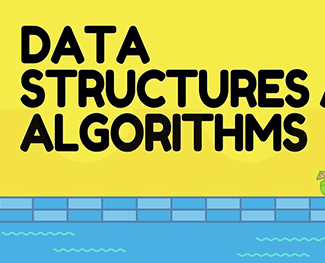 Thuật toán tìm ước chung lớn nhất trong C/C++
Thuật toán tìm ước chung lớn nhất trong C/C++  Cấu trúc lệnh switch case trong C++ (có bài tập thực hành)
Cấu trúc lệnh switch case trong C++ (có bài tập thực hành)  ComboBox - ListBox trong lập trình C# winforms
ComboBox - ListBox trong lập trình C# winforms 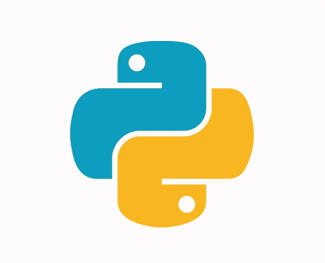 Random trong Python: Tạo số random ngẫu nhiên
Random trong Python: Tạo số random ngẫu nhiên 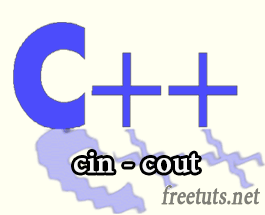 Lệnh cin và cout trong C++
Lệnh cin và cout trong C++  Cách khai báo biến trong PHP, các loại biến thường gặp
Cách khai báo biến trong PHP, các loại biến thường gặp  Download và cài đặt Vertrigo Server
Download và cài đặt Vertrigo Server  Thẻ li trong HTML
Thẻ li trong HTML  Thẻ article trong HTML5
Thẻ article trong HTML5  Cấu trúc HTML5: Cách tạo template HTML5 đầu tiên
Cấu trúc HTML5: Cách tạo template HTML5 đầu tiên  Cách dùng thẻ img trong HTML và các thuộc tính của img
Cách dùng thẻ img trong HTML và các thuộc tính của img  Thẻ a trong HTML và các thuộc tính của thẻ a thường dùng
Thẻ a trong HTML và các thuộc tính của thẻ a thường dùng 