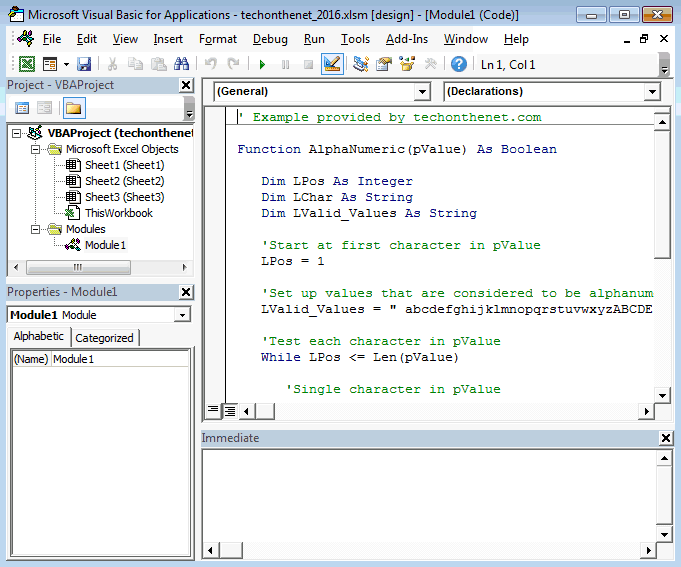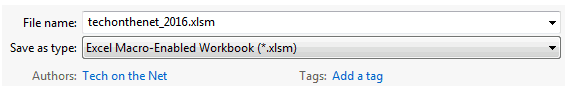MS Excel 2016: VBA là gì?
Trong bài này mình sẽ giới thiệu về [VBA] đến các bạn khi sử dụng [Microsoft Excel 2016] với các bước thực hiện có hình ảnh minh họa đơn giản nhất.

VBA là gì?
VBA là cụm từ viết tắt của Visual Basic Editor (hoặc gọi là VBA Editor hay VB Editor), chúng được xây dựng trong các ứng dụng [Microsoft Office] và là một cửa sổ hiển thị môi trường VBA hoạt động trong Excel 2016.
Các tiêu chuẩn của VBA đó là dùng ngôn ngữ lập trình Microsoft Visual Basic for Applications dùng để sử dụng vào trong các bảng tính của bạn trên Excel 2016.
Bạn chỉ có thể sử dụng VBA nếu bạn đã lưu công việc của mình dưới định dạng Excel Macro-Enabled Workbook hoặc ở định dạng *.xlsm file.
Bài viết này được đăng tại [free tuts .net]
Bạn có thể sử dụng VBA trong Excel bất cứ khi nào bạn cần thực hiện một trong những điều sau đây:
- Lưu lại một macro.
- Chạy một macro.
- Tạo một chức năng mới.
- Tạo một chương trình con mới.
- Xác định một biến.
- Đặt mã khi nhấp vào nút.
Đây chỉ là một vài ví dụ mà bạn có thể sử dụng khi đang chạy mã VBA trong Excel 2016.
Vậy là mình đã giới thiệu về VBA đến các bạn khi sử dụng Microsoft Excel 2016 với các thông tin đơn giản và hiệu quả nhất. Chúc các bạn thực hiện thành công!

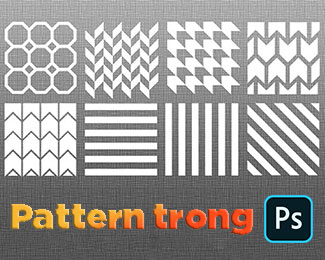 Cách tạo và sử dụng Pattern trong Photoshop
Cách tạo và sử dụng Pattern trong Photoshop  Cách lấy lại thanh công cụ trong Photoshop bị ẩn
Cách lấy lại thanh công cụ trong Photoshop bị ẩn  Tải bộ thư viện Brush Photoshop đẹp cho Designer chuyên nghiệp
Tải bộ thư viện Brush Photoshop đẹp cho Designer chuyên nghiệp  Cách tạo chữ mạ vàng trong Photoshop (Gold Text Effect)
Cách tạo chữ mạ vàng trong Photoshop (Gold Text Effect)  Các vòng lặp trong VBA: Vòng lặp For và Do While
Các vòng lặp trong VBA: Vòng lặp For và Do While  Cách khai báo biến trong PHP, các loại biến thường gặp
Cách khai báo biến trong PHP, các loại biến thường gặp  Download và cài đặt Vertrigo Server
Download và cài đặt Vertrigo Server  Thẻ li trong HTML
Thẻ li trong HTML  Thẻ article trong HTML5
Thẻ article trong HTML5  Cấu trúc HTML5: Cách tạo template HTML5 đầu tiên
Cấu trúc HTML5: Cách tạo template HTML5 đầu tiên  Cách dùng thẻ img trong HTML và các thuộc tính của img
Cách dùng thẻ img trong HTML và các thuộc tính của img  Thẻ a trong HTML và các thuộc tính của thẻ a thường dùng
Thẻ a trong HTML và các thuộc tính của thẻ a thường dùng