Hơn 200 phím tắt Excel phải biết nếu muốn giỏi Excel
Việc sử dụng phím tắt Excel sẽ giúp bạn tiết kiệm rất nhiều thời gian trong việc nhập liệu cũng như xử lý bảng tính. Vì vậy, những nhân viên văn phòng chuyên nghiệp luôn mong muốn có một bảng tóm tắt các phím tắt short cut excel giúp họ tập luyện.

Với hơn 200 phím tắt trên hy vọng sẽ giúp ích cho bạn. Nếu thấy hay thì hãy bookmark lại trên trình duyệt nhé.
1. Phím tắt Excel làm việc với file
Dưới đây là danh sách những phím tắt làm việc với file thông dụng nhất trên Windows và Mac.
| Công dụng | Windows | Mac |
|---|---|---|
| Create Tạo mới file workbook |
Ctrl + N |
⌘ + N |
| Open Mở một workbook |
Ctr + O |
⌘ + O |
| Save Lưu workbook |
Ctrl + S |
⌘ + S |
| Save As Lưu workbook thành file mới |
F12 |
⌘ + ⇧ + S |
| Print file Mở hộp thoại in |
Ctrl + P |
⌘ + P |
| Print Preview Mở hộp thoại xem trước bản in |
Ctrl + F2 |
|
| Close Workbook Đóng workbook đang làm việc |
Ctrl + F4 |
⌘ + W |
| Close Excel Tắt ứng dụng Excel |
Alt + F4 |
⌘ + Q |
2. Phím tắt Excel làm việc với Ribbon
Dưới đây là danh sách những phím tắt làm việc với Ribbon thông dụng nhất trên Windows và Mac.
Bài viết này được đăng tại [free tuts .net]
| Công dụng | Windows | Mac |
|---|---|---|
| Expand or collapse ribbon Mở rộng hoặc thu hẹp ribbon |
Ctrl + F1 |
⌘ + ⌥ + R |
| Activate access keys Hiển thị phím tắt đi đến các item trên ribbon |
Alt |
|
| Move to next ribbon control Di chuyển tới ribbon kết tiếp |
Tab |
Tab |
| Activate or open selected control Click item hiện tại đang trỏ tới |
F12 |
Space |
| Confirm control change Xác nhận thay đổi |
Enter |
Return |
| Get help on selected control Mở hộp thoai help để xem thông tin của item đang chọn |
F1 |
3. Phím tắt thông thường nhất
Dưới đây là danh sách những phím tắt thường sử dụng khi làm việc với Excel trên Windows và Mac.
| Công dụng | Windows | Mac |
|---|---|---|
| Open options Mở hộp thoại Options |
Alt + F + T |
⌘ + , |
| Open help Mở hộp thoại help |
F1 |
⌘ + / |
| Undo last action Trở về thao tác gần nhất |
Ctrl + Z |
⌘ + Z |
| Redo last action Đi tới thao tác gần nhất |
Ctrl + Y |
⌘ + Y |
| Repeat last action Lặp lại thao tác cuối cùng |
F4 |
⌘ + Y |
| Copy selected cells Copy các ô đang được chọn |
Ctrl + C |
⌘ + C |
| Cut selected cells Cắt các ô đang được chọn |
Ctrl + X |
⌘ + X |
| Paste content from clipboard Paste nội dung từ đã copy vào ô |
Ctrl + V |
⌘ + V |
| Display the Paste Special dialog box Hiển thị hộp thoại Paste Special |
Ctrl + Alt + V |
⌘ + ⌃ + V |
| Display find and replace Hiển thị hộp thoại Find & Replace |
Ctrl + F |
⌘ + F |
| Display find and replace, replace selected Hiể thị hộp thoại Replace và Replace selected |
Ctrl + H |
⌃ + H |
| Find next match Chuyển đến kết quả tìm kiếm tiếp theo |
Shift + F4 |
⌘ + G |
| Find previous match Trở về kết quả tìm kiếm gần nhất |
Ctrl + Shift + F4 |
⌘ + ⇧ + G |
| Create embedded chart Tạo biểu đồ |
Alt + F1 |
Fn + ⌥ + F1 |
| Create chart in new worksheet Tạo biểu đồ trong wordsheet mới |
F11 |
Fn + F11 |
Đang cập nhật thêm ...
Trên là danh sách hơn 200 phím tắt trong Excel được dùng phổ biến nhất. Hãy lưu lại để sau này có thể cần dùng đến nhé.

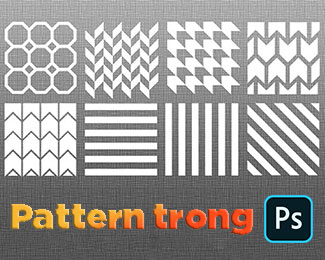 Cách tạo và sử dụng Pattern trong Photoshop
Cách tạo và sử dụng Pattern trong Photoshop  Cách lấy lại thanh công cụ trong Photoshop bị ẩn
Cách lấy lại thanh công cụ trong Photoshop bị ẩn  Tải bộ thư viện Brush Photoshop đẹp cho Designer chuyên nghiệp
Tải bộ thư viện Brush Photoshop đẹp cho Designer chuyên nghiệp  Cách tạo chữ mạ vàng trong Photoshop (Gold Text Effect)
Cách tạo chữ mạ vàng trong Photoshop (Gold Text Effect)  Các vòng lặp trong VBA: Vòng lặp For và Do While
Các vòng lặp trong VBA: Vòng lặp For và Do While  Cách khai báo biến trong PHP, các loại biến thường gặp
Cách khai báo biến trong PHP, các loại biến thường gặp  Download và cài đặt Vertrigo Server
Download và cài đặt Vertrigo Server  Thẻ li trong HTML
Thẻ li trong HTML  Thẻ article trong HTML5
Thẻ article trong HTML5  Cấu trúc HTML5: Cách tạo template HTML5 đầu tiên
Cấu trúc HTML5: Cách tạo template HTML5 đầu tiên  Cách dùng thẻ img trong HTML và các thuộc tính của img
Cách dùng thẻ img trong HTML và các thuộc tính của img  Thẻ a trong HTML và các thuộc tính của thẻ a thường dùng
Thẻ a trong HTML và các thuộc tính của thẻ a thường dùng 