Cách dùng AutoFill trong Excel - tự động nhập dữ liệu
Trong bài này mình sẽ giới thiệu tính năng AutoFill trong Excel cực kì hay, với tính năng này bạn có thể nhập dữ liệu tự động chỉ với một cú click kéo chuột đơn giản.

AutoFill không có gì to tác cả, nó là cách nhập dữ liệu tự động theo một quy luật tăng giảm nào đó. Ví dụ thứ trong tuần, ngày trong tháng, số thứ tự tăng hoặc giảm có bước nhảy tùy ý.
1. AutoFill với số
Khi làm việc với các dãy số có thứ tự tăng / giảm thì bạn có thể sử dụng tính năng autofill để tiết kiệm thời gian nhập.
Ví dụ: Bạn nhập hai số 10 và 20
Bài viết này được đăng tại [free tuts .net]
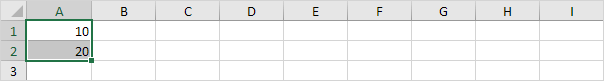
Sau đó chọn cả hai ô và dùng chuột kéo xuống thì Excel sẽ tự động nhập vào một dãy số 10, 20, 30, 40 ...
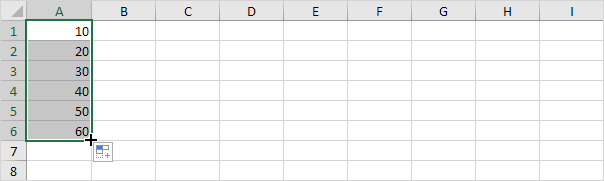
Như vậy Excel đã tự nhận biết được quy luật ở đây là tạo ra một dãy tăng dần với bước nhảy là 10.
2. AutoFill với tháng trong năm
Một năm có 12 tháng, và nó có thứ tự từ tháng 1, tháng 2, tháng 3, .... tháng 12.
Trong tiếng Anh thì sẽ là: Jan - Feb - Mar ... Vì vậy khi bạn nhập Jan và dùng chuột kéo xuống thì nó sẽ tự điền vào các tháng tiếp theo.
Bước 1: Nhập Jan vào cell A1.
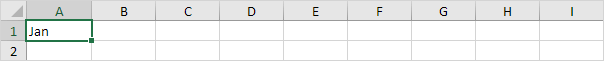
Bước 2: Chọn A1 và dùng chuột kéo xuống phía dưới, AutoFill sẽ tự đồng nhập vào các tháng tiếp theo.
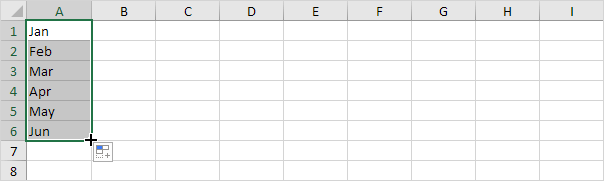
3. AutoFill với ngày trong tuần
Bạn hãy nhập vào Friday, sau đó dùng chuột kéo xuống thì sẽ xuất hiện các thứ trong tuần tiếp theo.
Bước 1: Nhập vào Friday
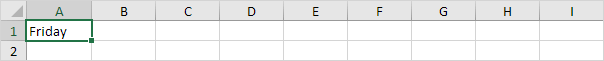
Bước 2: Chọn ô A1 và kéo xuống phía dưới.
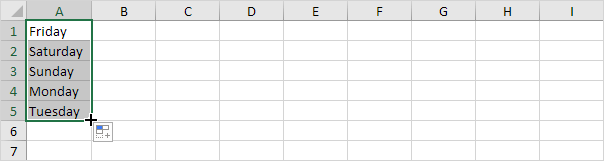
4. AutoFill với ngày trong tháng
Excel tự nhận biết tháng nào có 30 ngày và tháng nào có 31 ngày, vì vậy khi bạn kéo xuống nếu quá số ngày trong tháng thì nó sẽ tự động nhảy sang tháng tiếp theo.
Bước 1: Hãy nhập 1/14/2019 vào ô A1
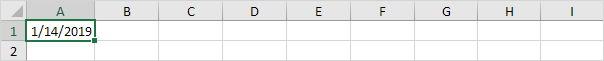
Bước 2: Chọn A1 và kéo chuột xuống để Excel tự động điền vào các ngày tiếp theo.
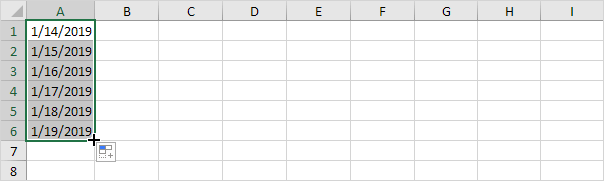
Ngoài ra, nếu bạn muốn thời gian tăng theo tháng chứ không phải ngày thì hãy click vào nút tùy chọn phía dưới, sau đó chọn option Fill Months.
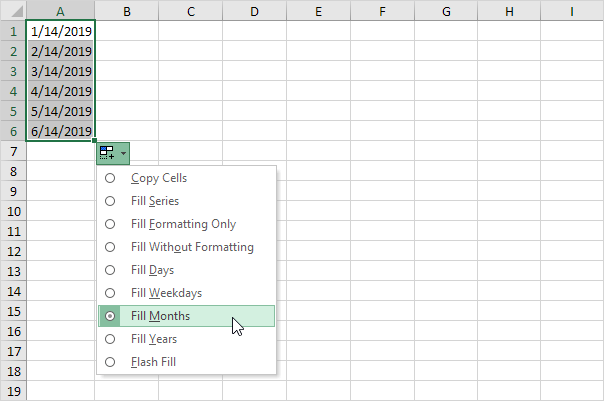
Bạn có thể thay đổi sang các tùy chọn khác để xem kết quả nhé.
5. AutoFill với thời gian
Thời gian trong Excel cũng có thể AutoFill rất dễ dàng.
Bạn hãy nhập 6:00 AM vào ô A1 nhé.
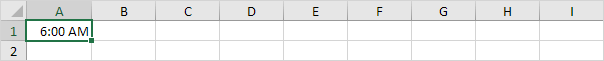
Sau đó dùng chuột kéo xuống hoặc kéo ngang, bạn sẽ thấy thời gian tăng lên với bước nhảy là 1h.
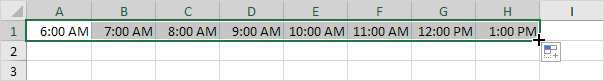
Trên là một vài cách sử dụng với AutoFill trong Excel, đây là tính năng rất hay giúp bạn tiết kiệm được thời gian, công sức để tạo ra một dãy dữ liệu có mối liên hệ với nhau, thường là tăng dần hoặc giảm dần.

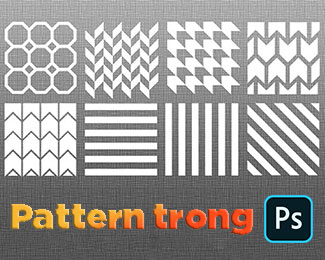 Cách tạo và sử dụng Pattern trong Photoshop
Cách tạo và sử dụng Pattern trong Photoshop  Cách lấy lại thanh công cụ trong Photoshop bị ẩn
Cách lấy lại thanh công cụ trong Photoshop bị ẩn  Tải bộ thư viện Brush Photoshop đẹp cho Designer chuyên nghiệp
Tải bộ thư viện Brush Photoshop đẹp cho Designer chuyên nghiệp  Cách tạo chữ mạ vàng trong Photoshop (Gold Text Effect)
Cách tạo chữ mạ vàng trong Photoshop (Gold Text Effect)  Các vòng lặp trong VBA: Vòng lặp For và Do While
Các vòng lặp trong VBA: Vòng lặp For và Do While  Cách khai báo biến trong PHP, các loại biến thường gặp
Cách khai báo biến trong PHP, các loại biến thường gặp  Download và cài đặt Vertrigo Server
Download và cài đặt Vertrigo Server  Thẻ li trong HTML
Thẻ li trong HTML  Thẻ article trong HTML5
Thẻ article trong HTML5  Cấu trúc HTML5: Cách tạo template HTML5 đầu tiên
Cấu trúc HTML5: Cách tạo template HTML5 đầu tiên  Cách dùng thẻ img trong HTML và các thuộc tính của img
Cách dùng thẻ img trong HTML và các thuộc tính của img  Thẻ a trong HTML và các thuộc tính của thẻ a thường dùng
Thẻ a trong HTML và các thuộc tính của thẻ a thường dùng 