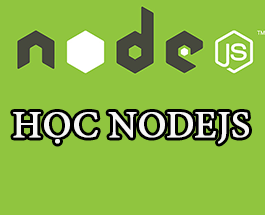Cookie trong Expresss
Trong bài này chúng ta sẽ cùng nhau đi tìm hiểu về cookie trong Express. Khái niệm về cookie chắc hẳn đã khá quen thuộc với các bạn lập trình web nói chung và lập trình NodeJS nói riêng.

Vậy Cookie trong NodeJS hoạt động ra sao thì chúng ta cùng tìm hiểu nhé.
1. Cookie trong NodeJS là gì?
Cookie là những tập tin một trang web gửi đến máy người dùng và được lưu lại thông qua trình duyệt khi người dùng truy cập trang web đó. Cookie được dùng để lưu trữ với rất nhiều mục đích như lưu phiên đăng nhập, hoạt động của người dùng khi truy cập trang web.
Cookie có nhiều loại khác nhau và phân chia theo từng mục đích sử dụng. Dưới đây là một số loại cookie để bạn tham khảo, ngoài ra còn nhiều loại cookie khác, bạn có thể tự mình tìm hiểu thêm :
Bài viết này được đăng tại [free tuts .net]
- Session Cookie: chỉ tồn tại tạm thời trong bộ nhớ của trình duyệt và sẽ bị trình duyệt tự xóa khi người dùng hết phiên đăng nhập, thông thường loại cookie này không có thời hạn.
- Third-party cookie : thông thường cookie của trang web sẽ trùng với thanh địa chỉ của trình duyệt nhưng có một vài trường hợp sử dụng cookie bên thứ 3 có tên miền khác với url trang web
- Secure cookie: một loại cookie HTTP có bộ thuộc tính secure giới hạn phạm vi của cookie đối với trình duyệt web.
2. Làm việc với cookie bằng middleware cookie-parse
Để sử dụng cookie trong express chúng ta cần phải cài thêm một vài middleware bên thứ 3 để hỗ trợ việc sử dụng cookie, nếu bạn chưa hiểu middleware là gì thì hãy xem lại bài tìm hiểu về middleware trong Express. Ở đây mình sử dụng middleware có tên cookie-parser, để cài đặt cookie-parser ta mở terminal lên và gõ dòng lệnh :
npm i --save cookie-parser
Thêm cookie-parser vào Express
Để có thể sử dụng cookie-parser chúng ta cần thêm middleware này vào trong dự án express của mình bằng cách khai báo sử dụng middleware cookieParse() :
//Sử dụng express
const express = require('express')
//Sử dụng module cookie-parse
const cookieParser = require('cookie-parser')
//Khởi tạo app express mới
const app = express()
//Khai báo sử dụng middleware cookieParse()
app.use(cookieParser())Chúng ta có thể truyền vào method này 2 tham số :
cookieParser(secret, options)
- secret: Có thể truyền vào đây một chuỗi hoặc một mảng dùng để signed cookie. Đây là trường không bắt buộc, nếu được truyền vào một chuỗi thì sẽ lấy chuỗi đó để sign cookie, một mảng thì tạm thời nó sẽ dùng để unsign cookie theo thứ tự của mảng.
- options: truyền vào một object dùng để thêm vào
cookie.parse
Tạo cookie mới
Để tạo một cookie mới ta sử dụng cú pháp:
res.cookie(name, value, [options])
chúng ta có 3 tham số có thể thêm vào :
- name: tên của cookie cần thêm vào (bắt buộc)
- value: giá trị của cookie (bắt buộc)
- options: các tùy chỉnh khác
tham số options là một objects có thể có các thuộc tính như :
| Thuộc tính | Kiểu dữ liệu | Miêu tả |
| domain | string | Domain của cookie, thường sẽ là domain của app |
| encode | function | Hàm dùng để encode cookie, mặc định là encodeURIComponent |
| expires | date | Thời điểm và cookie hết hạn, nếu không có giá trị hoặc giá trị bằng 0, nó sẽ tạo ra session cookie |
| httpOnly | boolean | Đánh dấu cookie chỉ có thể truy cập ở máy chủ web |
| maxAge | number | Thời gian hết hạn của cookie so với thời điểm đặt cookie, tính bằng mili giây |
| path | string | path của cookie, mặc định là '/' |
| secure | boolean | Đánh dấu cookie chỉ có thể được sử dụng ở giao thức https |
| signed | boolean | Đánh dấu cookie nên được signed |
| sameSite | boolean hoặc string | Giá trị sameSite của thuộc tính Set-Cookie |
Làm ví dụ về Cookie
Chúng ta cùng tạo một ví dụ nhỏ về tạo cookie. Tạo file index.js có nội dung như sau:
var express = require('express');
var app = express();
var cookieParser = require('cookie-parser');
app.use(cookieParser())
app.get('/cookie', function(req, res){
res.cookie('name', 'freetuts.net', { expires: new Date(Date.now() + 900000)});
res.send('success')
});
app.listen(3000)mở terminal lên và chạy dòng lệnh:
node index
sau đó mở trình duyệt và truy cập địa chỉ localhost:3000/cookie, bạn có thể xem cookie của trang web trên trìn duyệt bằng cách mở Dev Tools -> Application -> Cookies
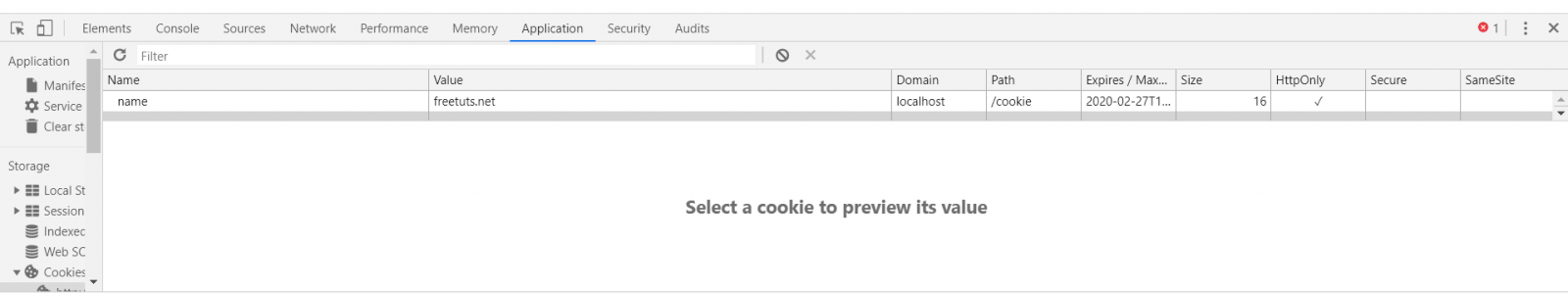
Lấy giá trị của cookie
Chúng ta có thể lấy giá trị của cookie bằng cách sử dụng cú pháp :
req.cookie.[name]
Khi sử dụng middleware cookie-parser bạn sẽ nhận thêm 1 object trong biến request đó là cookie, tiếp nối ví dụ bên trên mình sẽ lấy giá trị của cookie vừa set.
Thêm một route vào file index.js trong ví dụ trước bằng cách sử dụng :
app.get('/getCookie', function(req, res){
if (req.cookies.name)
res.send(`Cookie name co gia tri la ${req.cookies.name}`)
res.send('Khong the tim lay cookie co ten la name')
});Route này có nhiệm vụ in ra giá trị của cookie name, lúc này file index.js có nội dung như sau :
var express = require('express');
var app = express();
var cookieParser = require('cookie-parser');
app.use(cookieParser())
app.get('/cookie', function(req, res){
res.cookie('name', 'freetuts.net', { expires: new Date(Date.now() + 900000)});
res.send('coookie set')
});
app.get('/getCookie', function(req, res){
if (req.cookies.name)
res.send(`Cookie name co gia tri la ${req.cookies.name}`)
res.send('Khong the tim lay cookie co ten la name')
});
app.listen(3000)mở terminal và sử dụng lệnh
node index
Trên trình duyệt bạn gõ địa chỉ localhost:3000/getCookie để xem kết quả. Nếu bạn cookie có tên 'name' đã được lưu trữ trên trình duyệt rồi thì nó sẽ hiện ra giá trị của cookie,
Cookie name co gia tri la freetuts.net
ngược lại sẽ hiển thi :
Khong the tim lay cookie co ten la name
Xóa cookie hiện có
Để xóa cookie ta sẽ sử dụng phương thức clearCookie và truyền vào đó 2 tham số, tham số thứ nhất là tên cookie mà bạn muốn xóa, tham số thứ 2 là 1 object các tùy chỉnh.
res.clearCookie(cookieName, [options]);
Ví dụ như :
app.get('/deleteCookie', function(req, res){
res.clearCookie('name');
res.send('Da xoa cookie')
});3. Nói một chút về Session trong Express
Đi song song với khái niệm cookie phải đề cập đến session, nếu như bạn đã từng lập trình PHP rồi thì chắc hẳn bạn có biết qua về session trong PHP. Thực chất session dựa trên cookie để hoạt động. Sau đây mình có một sơ đồ thể hiện cách mà session được tạo ra.
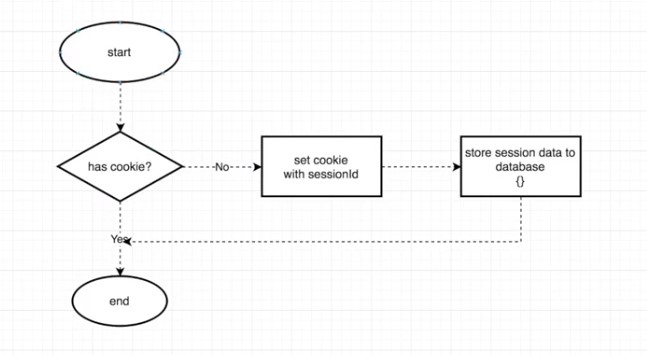
Trước tiên, chương trình sẽ kiểm tra cookie có tổn tại hay không ? Tiếp theo chương trình sẽ kiểm tra nếu cookie chưa tồn tại, nó sẽ tạo ra một cookie để chứa giá trị của sessionID đồng thời cũng lưu trữ giá trị sessionID này trong database.
Trong bài này chúng ta đã cùng nhau đi tìm hiểu về cách xử lý cookie trong Express, đây là kiến thức rất cơ bản về nó nhưng cũng hết sức quan trọng trong quá trình làm việc với Express. Mong rằng bài viết sẽ giúp ích cho bạn.

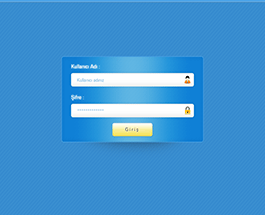 Xây dựng chức năng đăng nhập và đăng ký với php và mysql
Xây dựng chức năng đăng nhập và đăng ký với php và mysql  Bảng mã ASCII chuẩn các hệ nhị phân - thập phân - thập lục phân
Bảng mã ASCII chuẩn các hệ nhị phân - thập phân - thập lục phân  Cách khai báo biến trong PHP, các loại biến thường gặp
Cách khai báo biến trong PHP, các loại biến thường gặp  Bài 26: Hàm isset() và empty() trong php
Bài 26: Hàm isset() và empty() trong php  Các kiểu dữ liệu trong PHP và các loại biến tương ứng
Các kiểu dữ liệu trong PHP và các loại biến tương ứng  Bài 19: Phương thức GET và POST trong php
Bài 19: Phương thức GET và POST trong php  Download và cài đặt Vertrigo Server
Download và cài đặt Vertrigo Server 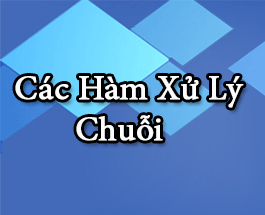 Bài 20: Các hàm xử lý chuỗi trong php
Bài 20: Các hàm xử lý chuỗi trong php  Thẻ li trong HTML
Thẻ li trong HTML  Thẻ article trong HTML5
Thẻ article trong HTML5  Cấu trúc HTML5: Cách tạo template HTML5 đầu tiên
Cấu trúc HTML5: Cách tạo template HTML5 đầu tiên  Cách dùng thẻ img trong HTML và các thuộc tính của img
Cách dùng thẻ img trong HTML và các thuộc tính của img  Thẻ a trong HTML và các thuộc tính của thẻ a thường dùng
Thẻ a trong HTML và các thuộc tính của thẻ a thường dùng