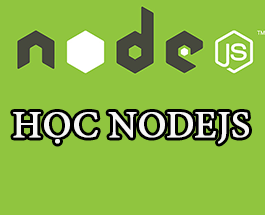Middleware trong Express
Trong bài này mình sẽ cùng nhau đi tìm hiểu về middleware trong Express.JS, nhắc đến middleware chắc hẳn cũng đã rất quen thuộc với các bạn đã học lập trình Laravel.

Middleware trong Express cũng tương tự như vậy, nó như một cầu nối liên kết cũng như kết dính các phần với nhau. Nào, bây giờ hãy bắt đầu tìm hiểu đến khái niệm nó là gì đã nhé.
1. Middleware trong Express là gì ?
Middleware là một phần rất quan trọng trong Express nó giúp chúng ta có thể lọc và ngăn chặn các request xấu trong quá trình chạy của ứng dụng. Middleware là các hàm khác nhau được gọi bởi [Route Express] trước khi các yêu cầu (request) hoàn tất.
Các hàm middleware có thê thực thi ở đầu, giữa, hoặc cuối vòng đời của một request. Trong stack các middleware function luôn được thêm vào theo thứ tự mà chúng ta mong muốn ngay ban đầu.
Bài viết này được đăng tại [free tuts .net]
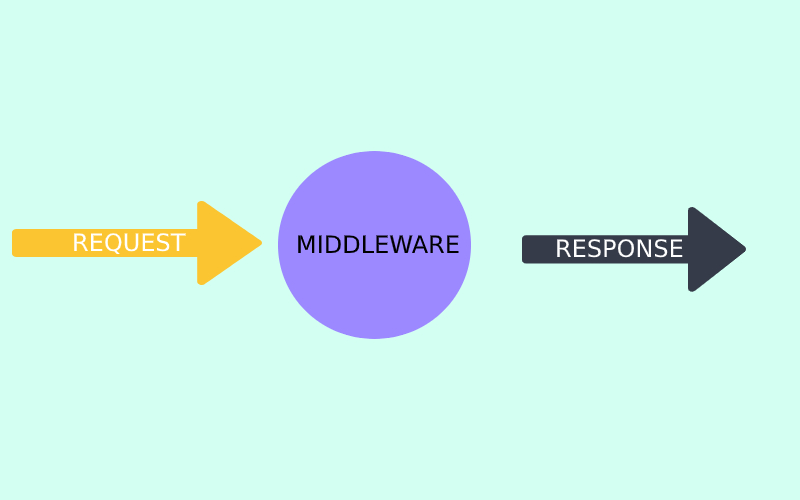
Middleware thường sử dụng để thực hiện các tác vụ như: parseJSON, parseCookie, kiểm tra đăng nhập, thậm chí còn được sử dụng để viết các module một cách nhanh chóng.
2. Middleware Function trong Expresss
Các middlware function là các hàm có quyền truy cập vào các đối tượng như request(req), respone(res), next() trong chu kì của ứng dụng. next() là một hàm trong Route Express, khi được gọi hàm next() sẽ thực thi các middleware tiếp theo. Các middle function có thể thực hiện các chức năng như:
- Thay đổi các đối tượng như request(req), respone(res)
- Kết thúc vòng đời của một request.
- Gọi các middleware sau trong stack
Chúng ta cùng nhau đi vào tìm hiểu các ví dụ thực tế bên dưới để có thể hình dung rõ hơn việc sử dụng middleware trong dự án thực tế nhé !
Khởi tạo một middleware function
Để khởi tạo middleware function chúng ta sử dụng :
//middleware function
var myLogger = function(req, res, next) {
console.log("Middleware")
next()
}
//Khai bao su dung middleware
app.use(myLogger)
Khi khởi tạo middleware bằng cách này thì bất cứ các request nào được gửi đến sẽ phải thông qua middleware, chúng ta hãy đi vào khởi tạo một app nhỏ trong đó sử dụng middleware để hiểu rõ hơn nhé !
Ví dụ về sử dụng middleware function
Chúng ta tạo 1 app nhỏ có chức năng kiểm tra đường dẫn và method của request gửi đến và dùng middleware để chặn request.
Tạo thư mục có tên middleware mở terminal và chạy dòng lệnh bên dưới để cài đặt express :
npm install --save express
Trong thư mục middleware tạo file có tên index.js có các phần sau :
Khai báo sử dụng express và khởi tạo app
const express = require('express')
const app = express()Tạo middleware kiểm tra đường dẫn và method của request
//Middleware function kiểm tra request
var checkRequest = (req, res, next) => {
console.log('Middleware chạy ở route có url ' + req.url + ' và method là ' + req.method )
if (req.url === '/block') {
res.send('Bạn không có quyền truy cập !')
}else{
next()
}
}
//Khai báo sử dụng middleware
app.use(checkRequest)
//Khởi tạo route mớiTIếp theo chúng ta sẽ khởi tạo các route để cho người dùng truy cập
app.get('/', function (req, res) {
res.send('Truy cập thành công !')
})
app.get('/home', function (req, res) {
res.send('Truy cập thành công !')
})
app.get('/block', function (req, res) {
res.send('Truy cập thành công !')
})
//Sử dụng port 3000
app.listen(3000)Cuối cùng file index.js sẽ có nội dung đầy đủ như sau :
const express = require('express')
const app = express()
//Middleware function kiểm tra request
var checkRequest = (req, res, next) => {
console.log('Middleware chạy ở route có url ' + req.url + ' và method là ' + req.method )
if (req.url === '/block') {
res.send('Bạn không có quyền truy cập !')
}else{
next()
}
}
//Khai báo sử dụng middleware
app.use(checkRequest)
//Khởi tạo route mới
app.get('/', function (req, res) {
res.send('Truy cập thành công / !')
})
app.get('/home', function (req, res) {
res.send('Truy cập thành công home!')
})
app.get('/block', function (req, res) {
res.send('Truy cập thành công block !')
})
//Sử dụng port 3000
app.listen(3000)
Mở terminal và sử dụng dòng lệnh sau để chạy app
node index.js
Khi truy cập đường dẫn localhost:3000/block thì bạn sẽ nhận được thông báo "bạn không có quyền truy cập" mặc dù trong route bạn đã khai báo response về giá trị 'Truy cập thành công block !'. Lý do bởi khi middleware được chạy ở ở đầu vòng đời của request nên nó đã kiểm tra giá trị và response lại trước khi route response. Bạn có thể chạy và xem kết quả để hiểu rõ hơn nhé !
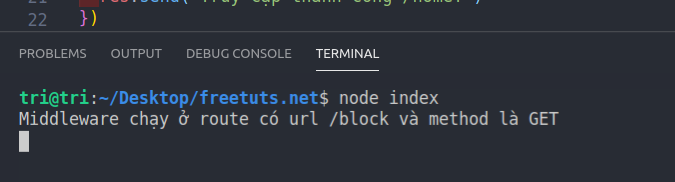
3. Các loại middleware trong Express
Chúng ta có thể chia middleware ra nhiều kiểu khác nhau và sử dụng nó vào từng trường hợp cụ thể của nó. Dưới đây là một số các kiểu middleware được express cung cấp cho chúng ta.
Application-level middleware
Chúng ta có thể khai báo middleware bằng cách thêm nó vào các hàm như app.use(), app.GET(), app.POST(), app.PUT(),..
Khi middleware được khai bái bằng app.use() như trong ví dụ trên tất cả các các request đều phải đi qua middleware function :
var app = express()
app.use(function (req, res, next) {
console.log('Receive all request')
next()
})Khi middleware được khai báo bằng cách sử dụng các route thì nó chỉ các request trong route đó mới thông qua middleware function :
app.get('/user/:id', function (req, res, next) {
console.log('ID:', req.params.id)
next()
}, function (req, res, next) {
res.send('User Info')
})Router-level middleware
Chúng ta cũng có thể sử dụng middleware trong phạm vi Router, cách thức hoạt động giống như trong Application-level middleware nhưng nó phu thuộc vào biến express.Router()
var router = express.Router()
Ví dụ bên dưới thể hiện rất rõ điều đó :
var app = express()
var router = express.Router()
router.use(function (req, res, next) {
console.log('middleware run')
next()
})
router.get('/', function (req, res) {
res.send('hello, user!')
})
Error-handling middleware
Thay vì truyền 3 tham số vào hàm middleware như các ví dụ ở trên, bạn nên bắt lỗi middleware bằng cách truyền vào nó 4 tham số, tham số đầu tiền sẽ là biến nhận kết quả lỗi của middleware.
app.use(function (err, req, res, next) {
console.error(err.stack)
res.status(500).send('Something broke!')
})Third-party middleware
Bạn cũng có thể sử dụng các middleware bên thứ 3 để có thể mở rộng dự án của mình một cách dễ dàng hơn, sử dụng công cụ npm để cài đặt và đưa nó vào trong dự án của bạn. Ví dụ sau mình sẽ cài 1 middleware hỗ trợ có tên là cookie-parser , nó cho phép chúng ta làm việc với cookie dễ dàng hơn trong Express. Mở terminal và gõ dòng lênh sau :
npm install --save cookie-parse
Thêm middleware này vào trong dự án của bạn
var express = require('express')
var app = express()
var cookieParser = require('cookie-parser')
// load the cookie-parsing middleware
app.use(cookieParser())Trên đây là những kiến thức cơ bản cũng như đầy đủ về middleware trong Express, rất mong những phần mình vừa chia sẻ sẽ giúp ích bạn trong quá trình lập trình với NodeJS nói chung và sử dụng Express Framework nói riêng :))

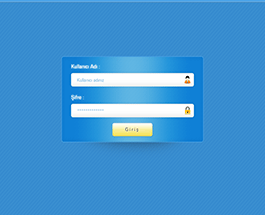 Xây dựng chức năng đăng nhập và đăng ký với php và mysql
Xây dựng chức năng đăng nhập và đăng ký với php và mysql  Bảng mã ASCII chuẩn các hệ nhị phân - thập phân - thập lục phân
Bảng mã ASCII chuẩn các hệ nhị phân - thập phân - thập lục phân  Cách khai báo biến trong PHP, các loại biến thường gặp
Cách khai báo biến trong PHP, các loại biến thường gặp  Bài 26: Hàm isset() và empty() trong php
Bài 26: Hàm isset() và empty() trong php  Các kiểu dữ liệu trong PHP và các loại biến tương ứng
Các kiểu dữ liệu trong PHP và các loại biến tương ứng  Bài 19: Phương thức GET và POST trong php
Bài 19: Phương thức GET và POST trong php  Download và cài đặt Vertrigo Server
Download và cài đặt Vertrigo Server 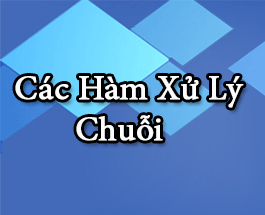 Bài 20: Các hàm xử lý chuỗi trong php
Bài 20: Các hàm xử lý chuỗi trong php  Thẻ li trong HTML
Thẻ li trong HTML  Thẻ article trong HTML5
Thẻ article trong HTML5  Cấu trúc HTML5: Cách tạo template HTML5 đầu tiên
Cấu trúc HTML5: Cách tạo template HTML5 đầu tiên  Cách dùng thẻ img trong HTML và các thuộc tính của img
Cách dùng thẻ img trong HTML và các thuộc tính của img  Thẻ a trong HTML và các thuộc tính của thẻ a thường dùng
Thẻ a trong HTML và các thuộc tính của thẻ a thường dùng