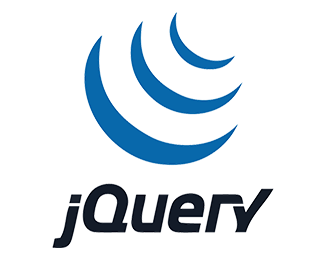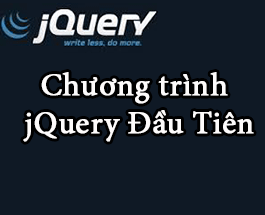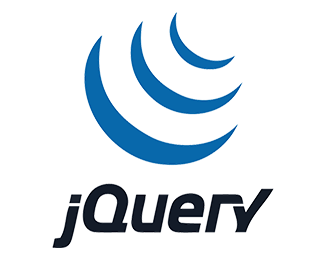Cách dùng Attribute Starts With Selector [name^=”value”] trong jQuery
Attribute Starts With Selector sẽ lựa chọn các phần tử dựa theo thuộc tính đã được thiết lập. Selector này sẽ tìm kiếm tất cả các phần tử có giá trị của thuộc tính được bắt đầu bằng chuỗi được cung cấp(selector này sẽ phân biệt chữ hoa chữ thường khi so sánh).

Cú pháp
jQuery( "[attribute^='value']" )
Trong đó:
- attribute là tên thuộc tính.
- value là giá trị của thuộc tính. có thể là một định danh hợp lệ hoặc một chuỗi đặt trong dấu ngoặc kép.
Selector này có thể sử dụng để nhận diện những phần tử có cấu trúc giống nhau trên một trang, ví dụ như các thẻ div chứa sản phẩm trong một trang bán hàng. Tuy nhiên việc sử dụng selector này sẽ chậm hơn việc bạn sử dụng class selector, do vậy nếu có thể bạn hãy nhóm các phần tử giống nhau vào một class.
Ví dụ
Tìm kiếm tất cả các thẻ a với thuộc tính name có giá trị bắt đầu bằng chuỗi "freetut" và đổi màu cho chúng:
Bài viết này được đăng tại [free tuts .net]
<!DOCTYPE html>
<html>
<head>
<meta charset="utf-8">
<title>all demo</title>
<style>
a {
display: inline-block;
}
</style>
<script src="https://freetuts.net/cnd/js/jquery/jquery-3.2.1.min.js"></script>
</head>
<body>
<h1>Học lập trình miễn phí tại freetuts.net</h1>
<a href="example.html" name="freetuts">freetuts.net</a>
<a href="example.html" name="freetuts-net">This is a freetuts.net</a>
<a href="example.html" name="FreETuts">This is a freetuts.net</a>
<a href="example.html" name="youtube">youtube.com</a>
<button onclick="myFunction()">Click vào đây để xem kết quả</button>
<script>
function myFunction(){
$( "a[name^='freetut']" ).css( "color", "red" );
}
</script>
</body>
</html>Kết quả:
Tham khảo: jquery.com

 Các hàm xử lý chuỗi trong Javascript (cắt / tách / nối chuỗi ..)
Các hàm xử lý chuỗi trong Javascript (cắt / tách / nối chuỗi ..)  Chia lấy phần dư / chia lấy phần nguyên trong javascript
Chia lấy phần dư / chia lấy phần nguyên trong javascript  Các cách khai báo biến trong Javascript
Các cách khai báo biến trong Javascript  Các sự kiện (Event) trong Javascript
Các sự kiện (Event) trong Javascript  Hướng tạo thanh search bar bằng CSS
Hướng tạo thanh search bar bằng CSS  Hàm array.slice() trong Javascript
Hàm array.slice() trong Javascript  Tính tổng hai số bằng Javascript (cộng hai số)
Tính tổng hai số bằng Javascript (cộng hai số)  Cách khai báo biến trong PHP, các loại biến thường gặp
Cách khai báo biến trong PHP, các loại biến thường gặp  Download và cài đặt Vertrigo Server
Download và cài đặt Vertrigo Server  Thẻ li trong HTML
Thẻ li trong HTML  Thẻ article trong HTML5
Thẻ article trong HTML5  Cấu trúc HTML5: Cách tạo template HTML5 đầu tiên
Cấu trúc HTML5: Cách tạo template HTML5 đầu tiên  Cách dùng thẻ img trong HTML và các thuộc tính của img
Cách dùng thẻ img trong HTML và các thuộc tính của img  Thẻ a trong HTML và các thuộc tính của thẻ a thường dùng
Thẻ a trong HTML và các thuộc tính của thẻ a thường dùng