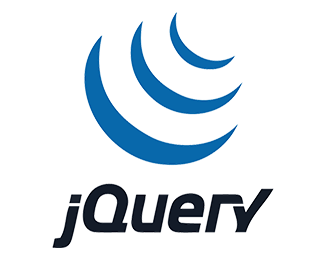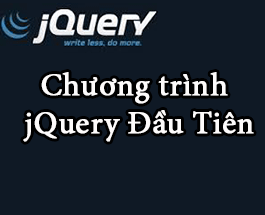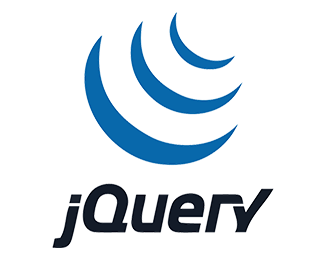Cách dùng .blur() trong jQuery
Blur là sự kiện xảy ra khi con trỏ chuột đi ra ngoài đối tượng. Ví dụ bạn có một ô input, khi người dùng nhập dữ liệu xong và nhấn tab để di chuyển con trỏ sang ô input khác thì sẽ xảy ra sự kiện blur.

Bài viết này được đăng tại freetuts.net, không được copy dưới mọi hình thức.
Chúng ta có 3 cách sử dụng như sau:
Cú pháp
.blur( handler )
Trong đó handler là hàm xử lý sự kiện.
.blur( [eventData ], handler )
Trong đó:
Bài viết này được đăng tại [free tuts .net]
handler: là hàm xử lý sự kiện.-
eventDatalà một object sẽ được đưa vào hàmhandler.
.blur()
Cách này không có tham số, nó dùng để kích hoạt sự kiện.
Lưu ý: Đọc bài xử lý sự kiện và kích hoạt sự kiện để hiểu rõ hai từ khóa trên.
Ví dụ
Mình sẽ làm một ví dụ rất phổ biến như sau: Khi nhập dữ liệu nếu người dùng không nhập mà di chuyển sang chỗ khác thì thông báo họ là bắt buộc nhập.
Code
RUN
<script>
$(document).ready(function () {
$("#username").blur(function () {
var value = $(this).val();
if (value === ''){
alert("Vui lòng nhập username");
}
});
$("#password").blur(function () {
var value = $(this).val();
if (value === ''){
alert("Vui lòng nhập password");
}
});
});
</script>
<form>
<input id="username" type="text" value="" placeholder="Username"> <br/><br/>
<input id="password" type="password" value="" placeholder="Password"> <br/><br/>
<input type="text" value="LOGIN">
</form>
 Các hàm xử lý chuỗi trong Javascript (cắt / tách / nối chuỗi ..)
Các hàm xử lý chuỗi trong Javascript (cắt / tách / nối chuỗi ..)  Chia lấy phần dư / chia lấy phần nguyên trong javascript
Chia lấy phần dư / chia lấy phần nguyên trong javascript  Các cách khai báo biến trong Javascript
Các cách khai báo biến trong Javascript  Các sự kiện (Event) trong Javascript
Các sự kiện (Event) trong Javascript  Hướng tạo thanh search bar bằng CSS
Hướng tạo thanh search bar bằng CSS  Hàm array.slice() trong Javascript
Hàm array.slice() trong Javascript  Tính tổng hai số bằng Javascript (cộng hai số)
Tính tổng hai số bằng Javascript (cộng hai số)  Cách khai báo biến trong PHP, các loại biến thường gặp
Cách khai báo biến trong PHP, các loại biến thường gặp  Download và cài đặt Vertrigo Server
Download và cài đặt Vertrigo Server  Thẻ li trong HTML
Thẻ li trong HTML  Thẻ article trong HTML5
Thẻ article trong HTML5  Cấu trúc HTML5: Cách tạo template HTML5 đầu tiên
Cấu trúc HTML5: Cách tạo template HTML5 đầu tiên  Cách dùng thẻ img trong HTML và các thuộc tính của img
Cách dùng thẻ img trong HTML và các thuộc tính của img  Thẻ a trong HTML và các thuộc tính của thẻ a thường dùng
Thẻ a trong HTML và các thuộc tính của thẻ a thường dùng