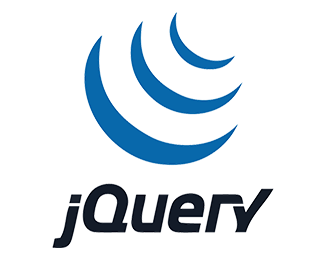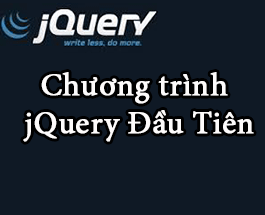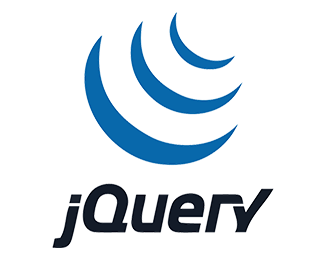Bài 02: jQuery Attributes - addclass() - removeclass()
Trong bài này mình sẽ giới thiệu hai hàm khá hay và rất hay sử dụng trong jQuery đó là hàm addClass() và removeClass(). Trước khi vào bài này thì bạn hãy chắc chắn là đã xem hai bài trước nhé, vì mình sẽ không giải thích cú pháp căn bản của jQuery nữa.

1. Hàm addClass() trong jQuery
Hàm addClass() có tác dụng thêm class cho đối tượng Object HTML nào đó.
Ví dụ: Thêm class active vào thẻ h1
$('h1').addClass('active');Bài viết này được đăng tại [free tuts .net]
2. Hàm removeClass trong jQuery
Hàm này removeClass() có tác dụng xóa class cho đối tượng Object HTML nào đó.
Ví dụ: XEM DEMO
<!DOCTYPE html>
<html>
<head>
<title></title>
<meta http-equiv="Content-Type" content="text/html; charset=UTF-8">
<script language="javascript" src="http://code.jquery.com/jquery-2.0.0.min.js"></script>
<style>
.active{
border: solid 1px;
color:red;
padding: 10px;
}
</style>
</head>
<body>
<h1 style="font-style: initial">Xin chào các bạn</h1>
<input type="button" id="addclass-button" value="$.addClass('active')" />
<input type="button" id="removeclass-button" value="$.removeClass('active')" />
<script language="javascript">
// Sự kiện onload trong jquery
$(document).ready(function()
{
// addClass
$('#addclass-button').click(function(){
// Thêm class active vào thẻ h1
$('h1').addClass('active');
});
// removeClass
$('#removeclass-button').click(function(){
// Xóa class active ra khỏi thẻ h1
$('h1').removeClass('active');
});
});
</script>
</body>
</html>4. Lời kết
Như vậy mình đã giới thiệu với bạn quy trình chạy của một ứng dụng Javascript. Bắt buộc bạn phải hiểu nguyên lý hoạt động này thì sau này bạn mới không mắc phải những lỗi không đáng có.
Mình cũng đã giới thiệu luôn hai hàm addClass() có tác dụng thêm một class vào đối tượng HTML nào đó và hàm removeClass() có tác dụng xóa một class khỏi đối tượng HTML. Hy vọng qua bài này bạn sẽ có cảm hứng để học jQuery nhiều hơn.

 Các hàm xử lý chuỗi trong Javascript (cắt / tách / nối chuỗi ..)
Các hàm xử lý chuỗi trong Javascript (cắt / tách / nối chuỗi ..)  Chia lấy phần dư / chia lấy phần nguyên trong javascript
Chia lấy phần dư / chia lấy phần nguyên trong javascript  Các cách khai báo biến trong Javascript
Các cách khai báo biến trong Javascript  Các sự kiện (Event) trong Javascript
Các sự kiện (Event) trong Javascript  Hướng tạo thanh search bar bằng CSS
Hướng tạo thanh search bar bằng CSS  Hàm array.slice() trong Javascript
Hàm array.slice() trong Javascript  Tính tổng hai số bằng Javascript (cộng hai số)
Tính tổng hai số bằng Javascript (cộng hai số)  Cách khai báo biến trong PHP, các loại biến thường gặp
Cách khai báo biến trong PHP, các loại biến thường gặp  Download và cài đặt Vertrigo Server
Download và cài đặt Vertrigo Server  Thẻ li trong HTML
Thẻ li trong HTML  Thẻ article trong HTML5
Thẻ article trong HTML5  Cấu trúc HTML5: Cách tạo template HTML5 đầu tiên
Cấu trúc HTML5: Cách tạo template HTML5 đầu tiên  Cách dùng thẻ img trong HTML và các thuộc tính của img
Cách dùng thẻ img trong HTML và các thuộc tính của img  Thẻ a trong HTML và các thuộc tính của thẻ a thường dùng
Thẻ a trong HTML và các thuộc tính của thẻ a thường dùng