Đối tượng Application trong VBA: Chứa toàn bộ object của VBA
Trong bài này mình sẽ giới hiệu đối tượng Application trong VBA, đây là đối tượng chứa tất cả những đối tượng con khác, tức là nó đang ở cấp cao nhất của ứng dụng Excel.

Application đại diện cho ứng dụng Excel, vì vậy bạn có thể truy cập đến bất kì một Workbook hay Worksheet nào thông qua nó. Thậm chí bạn cũng có thể lấy được những đối tượng liên quan đến ô tính như ActiveCell và Selection.
1. Các đối tượng con của Application VBA
Trong VBA, Application là đối tượng ở cấp cao nhất, vì vậy bạn có thể lấy những đối tượng con thông qua nó.
Lấy tất cả các Sheet.
Bài viết này được đăng tại [free tuts .net]
Application.Worksheets
Lấy tất cả các Workbook.
Application.Workbooks
Lấy Workbook đang active.
Application.ActiveWorkbook
Lấy Sheet đang active.
Application.ActiveSheet
Lấy Cell đang active.
Application.ActiveCell
Lấy Chart đang active.
Application.ActiveChart
2. Các thuộc tính thường dùng của Application VBA
Dưới đây là một số thuộc tính thường được sử dụng nhất của đối tượng Application.
Lấy chiều rộng của Excel.
Application.Width
Lấy chiều cao của Excel.
Application.Height
Lấy tên caption của Excel.
Application.Caption
Thiết lập tùy cảnh báo trong khi đóng workbook.
Application.DisplayAlerts = True ' cho phép hiển thị Application.DisplayAlerts = True ' không cho phép
Lấy đường dẫn tuyệt đối của ứng dụng Excel.
Application.Path
Lấy đường dẫn tuyệt đối của thư mục chứa workbook đang mở.
Application.ActiveWorkbook.Path
3. Các phương thức thường dùng của Applicatoin VBA
Có rất nhiều phương thức, nhưng trong bài này mình chỉ đề cập đến 3 phương thức thông dụng thôi nhé.
Mở hộp thoại cho phép người dùng chọn file để mở.
Application.FindFile
Chạy một thủ tục hoặc function được viết trong VBA.
Application.Run([Macro], [Arg1], [Arg2],…, [Arg30])
Trong đó:
- Macro là tên của function
- Arg1, Arg2, ... là các tham số (nếu có)
Tạm dừng một Macro trong một khoảng thời gian.
Application.Wait(Time)
' Ví dụ: tạm dừng đến 16h cùng ngày
Application.Wait "16:00:00"
' Ví dụ: Tam dừng macro 20 giây
Application.Wait Now + TimeValue("00:00:20")Trên là một vài thông tin về cách sử dụng đối tượng Application trong VBA. Chúc bạn thành công nhé!

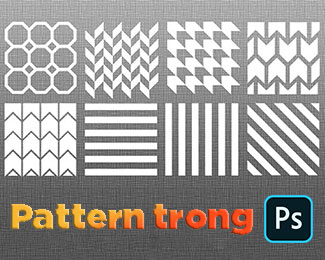 Cách tạo và sử dụng Pattern trong Photoshop
Cách tạo và sử dụng Pattern trong Photoshop  Cách lấy lại thanh công cụ trong Photoshop bị ẩn
Cách lấy lại thanh công cụ trong Photoshop bị ẩn  Tải bộ thư viện Brush Photoshop đẹp cho Designer chuyên nghiệp
Tải bộ thư viện Brush Photoshop đẹp cho Designer chuyên nghiệp  Cách tạo chữ mạ vàng trong Photoshop (Gold Text Effect)
Cách tạo chữ mạ vàng trong Photoshop (Gold Text Effect)  Các vòng lặp trong VBA: Vòng lặp For và Do While
Các vòng lặp trong VBA: Vòng lặp For và Do While  Cách khai báo biến trong PHP, các loại biến thường gặp
Cách khai báo biến trong PHP, các loại biến thường gặp  Download và cài đặt Vertrigo Server
Download và cài đặt Vertrigo Server  Thẻ li trong HTML
Thẻ li trong HTML  Thẻ article trong HTML5
Thẻ article trong HTML5  Cấu trúc HTML5: Cách tạo template HTML5 đầu tiên
Cấu trúc HTML5: Cách tạo template HTML5 đầu tiên  Cách dùng thẻ img trong HTML và các thuộc tính của img
Cách dùng thẻ img trong HTML và các thuộc tính của img  Thẻ a trong HTML và các thuộc tính của thẻ a thường dùng
Thẻ a trong HTML và các thuộc tính của thẻ a thường dùng 