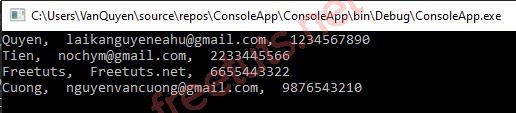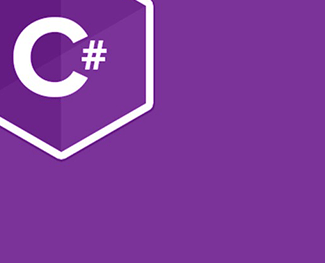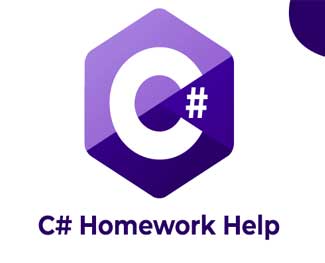Thao tác với SQL Server bằng DataTable trong C# [ADO.NET]
Ở bài viết trước mình đã giới thiệu về class DataTable trong C# ADO.NET với các thuộc tính, phương thức và cách sử dụng nó. Bây giờ, trong bài viết này mình sẽ hướng dẫn cách sử dụng DataTable với cơ sở dữ liệu SQL Server.

Trước khi đi vào các ví dụ về DataTable với SQL Server, chúng ta cần tạo một Database với các dữ liệu có sẵn. Các bạn hãy sử dụng đoạn code dưới đây để tạo database StudentDb nhé.
CREATE DATABASE StudentDB; GO USE StudentDB; GO CREATE TABLE Student( Id INT PRIMARY KEY, Name VARCHAR(100), Email VARCHAR(50), Mobile VARCHAR(50) ) GO INSERT INTO Student VALUES (101, 'Quyen', '[email protected]', '1234567890') INSERT INTO Student VALUES (102, 'Tien', '[email protected]', '2233445566') INSERT INTO Student VALUES (103, 'Freetuts', 'Freetuts.net', '6655443322') INSERT INTO Student VALUES (104, 'Cuong', '[email protected]', '9876543210') GO
1. Hiển thị dữ liệu trong DataTable
Trong phần này mình sẽ viết một chương trình hiển thị các hàng dữ liệu trong DataTable ra màn hình console. Các bạn nhớ chạy đoạn code khởi tạo database ở trên trước khi đi vào viết code C# nhé.
Ở đây mình sẽ giải thích cụ thể từng đoạn code, ở các phần bên dưới về cơ bản nó tương tự nên mình sẽ giải thích ngay trong khi viết.
Bài viết này được đăng tại [free tuts .net]
Đầu tiên chúng ta cần khai báo các namespace cần thiết để sử dụng như: SqlClient, Data,...
using System; using System.Collections.Generic; using System.Configuration; using System.Data; using System.Data.SqlClient; using System.Linq; using System.Text; using System.Threading.Tasks;
Tiếp đến ta cần kết nối tới Database, ở bài trước mình đã có hướng dẫn, các bạn có thể xem lại tại đây.
Sau khi đã kết nối với Database, bây giờ chúng ta sẽ bắt đầu viết code để hiển thị các hàng dữ liệu ra màn hình console. Cụ thể sẽ khởi tạo một instance của class SqlDataAdapter với câu lệnh T-SQL lấy dữ liệu trong bảng Student.
SqlDataAdapter da = new SqlDataAdapter("select * from Student", con);Khởi tạo thêm một instance của class DataTable và sử dụng phương thức Fill() của DataTable dể điền dữ liệu vào bảng.
DataTable dt = new DataTable(); da.Fill(dt);
Và cuối cùng sử dụng một vòng lặp foreach để duyệt các hàng dữ liệu trong bảng và hiển thị ra màn hình console.
foreach (DataRow row in dt.Rows)
{
Console.WriteLine(row["Name"] + ", " + row["Email"] + ", " + row["Mobile"]);
}Full code:
using System;
using System.Collections.Generic;
using System.Configuration;
using System.Data;
using System.Data.SqlClient;
using System.Linq;
using System.Text;
using System.Threading.Tasks;
namespace ConsoleApp
{
class Program
{
static void Main(string[] args)
{
//gọi hàm Retrieve để truy xuất dữ liệu
new Program().Retrieve();
Console.ReadKey();
}
public void Retrieve()
{
//sử dụng lớp SqlConnection để tạo chuỗi kết nối
SqlConnection con = new SqlConnection();
//gọi chuỗi kết nối ở file App.config bằng thuộc tính ConnectionString
con.ConnectionString = ConfigurationManager.ConnectionStrings["conn"].ConnectionString;
try
{
//khởi tạo một instance của class SqlDataAdapter với câu lệnh lấy dữ liệu từ bảng Student
SqlDataAdapter da = new SqlDataAdapter("select * from Student", con);
//khởi tạo một instance của class DataTable
DataTable dt = new DataTable();
//sử dụng phương thức fill để điền dữ liệu vào bảng
da.Fill(dt);
//sử dụng vòng lặp foreach để hiển thị các hàng dữ liệu ra mành hình console
foreach (DataRow row in dt.Rows)
{
Console.WriteLine(row["Name"] + ", " + row["Email"] + ", " + row["Mobile"]);
}
}
catch (Exception e)
{
Console.WriteLine("Co loi xay ra !!!" + e);
}
// dóng chuỗi kết nối
finally
{
con.Close();
}
}
}
}
Kết quả:
2. Sử dụng DataTable với thao tác Copy và Clone
Tương tự như hiển thị các dữ liệu ra màn hình, chúng ta chỉ cần sử dụng thêm phương thức Copy() và Clone() để sao chép ra một bảng mới.
using System;
using System.Collections.Generic;
using System.Configuration;
using System.Data;
using System.Data.SqlClient;
using System.Linq;
using System.Text;
using System.Threading.Tasks;
namespace ConsoleApp
{
class Program
{
static void Main(string[] args)
{
//gọi hàm Retrieve để truy xuất dữ liệu
new Program().Retrieve();
Console.ReadKey();
}
public void Retrieve()
{
//sử dụng lớp SqlConnection để tạo chuỗi kết nối
SqlConnection con = new SqlConnection();
//gọi chuỗi kết nối ở file App.config bằng thuộc tính ConnectionString
con.ConnectionString = ConfigurationManager.ConnectionStrings["conn"].ConnectionString;
try
{
//khởi tạo một instance của class SqlDataAdapter với câu lệnh lấy dữ liệu từ bảng Student
SqlDataAdapter da = new SqlDataAdapter("select * from Student", con);
//khởi tạo một instance của class DataTable
DataTable originalDataTable = new DataTable();
//sử dụng phượng thức fill() để điền dữ liệu vào bảng
da.Fill(originalDataTable);
Console.WriteLine("-----Du lieu cua bang hien tai-----");
foreach (DataRow row in originalDataTable.Rows)
{
Console.WriteLine(row["Name"] + ", " + row["Email"] + ", " + row["Mobile"]);
}
Console.WriteLine();
Console.WriteLine("-----Du lieu cua bang copy-----");
//sử dụng phương thức copy() để sao chép một bảng mới copyDataTable
DataTable copyDataTable = originalDataTable.Copy();
//sau đó sử dụng vòng lặp foreach để lấy hàng dữ liệu và hiện thị ra màn hình console
if (copyDataTable != null)
{
foreach (DataRow row in copyDataTable.Rows)
{
Console.WriteLine(row["Name"] + ", " + row["Email"] + ", " + row["Mobile"]);
}
}
Console.WriteLine();
Console.WriteLine("-----Du lieu cua bang clone-----");
DataTable cloneDataTable = originalDataTable.Clone();
if (cloneDataTable.Rows.Count > 0)
{
foreach (DataRow row in cloneDataTable.Rows)
{
Console.WriteLine(row["Name"] + ", " + row["Email"] + ", " + row["Mobile"]);
}
}
else
{
Console.WriteLine("Du lieu trong bang clone dang trong, hay them du lieu vao bang");
}
}
catch (Exception e)
{
Console.WriteLine("Co loi xay ra !!!" + e);
}
// dóng chuỗi kết nối
finally
{
con.Close();
}
}
}
}
Kết quả:
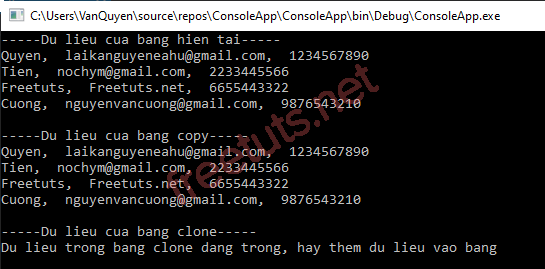
3. Sử dụng DataTable với thao tác Delete
Dưới đây là đoạn code sử dụng phương thức Delete() trong DataTable để xóa một hàng với một thuộc tính nhất định. Ở đây mình đã sử dụng thuộc tính "Id" để xóa, cụ thể là xóa đi học sinh có Id = 101.
using System;
using System.Collections.Generic;
using System.Configuration;
using System.Data;
using System.Data.SqlClient;
using System.Linq;
using System.Text;
using System.Threading.Tasks;
namespace ConsoleApp
{
class Program
{
static void Main(string[] args)
{
//gọi hàm Retrieve để truy xuất dữ liệu
new Program().Retrieve();
Console.ReadKey();
}
public void Retrieve()
{
//sử dụng lớp SqlConnection để tạo chuỗi kết nối
SqlConnection con = new SqlConnection();
//gọi chuỗi kết nối ở file App.config bằng thuộc tính ConnectionString
con.ConnectionString = ConfigurationManager.ConnectionStrings["conn"].ConnectionString;
try
{
//khởi tạo một instance của class SqlDataAdapter với câu lệnh lấy dữ liệu của bảng Student
SqlDataAdapter da = new SqlDataAdapter("select * from Student", con);
//khởi tạo một instance của class DataTable
DataTable originalDataTable = new DataTable();
//sử dụng phương thức fill() để điền dữ liệu vào bảng
da.Fill(originalDataTable);
Console.WriteLine("-----Bang du lieu truoc khi Delete-----");
//sử dụng vòng lặp foreach để in các hàng dữ liệu ra màn hình console
foreach (DataRow row in originalDataTable.Rows)
{
Console.WriteLine(row["Name"] + ", " + row["Email"] + ", " + row["Mobile"]);
}
Console.WriteLine();
//sử dụng vòng lặp foreach để tìm học sinh có ID bằng 101 và xóa nó đi
foreach (DataRow row in originalDataTable.Rows)
{
if (Convert.ToInt32(row["Id"]) == 101)
{
row.Delete();
Console.WriteLine("Hoc sinh co ID = 101 da duoc xoa !!!");
}
}
//sử dụng phương thức AcceptChanges() để chấp nhận xóa
originalDataTable.AcceptChanges();
Console.WriteLine();
Console.WriteLine("-----bang du lieu sau khi Delete-----");
foreach (DataRow row in originalDataTable.Rows)
{
Console.WriteLine(row["Name"] + ", " + row["Email"] + ", " + row["Mobile"]);
}
}
catch (Exception e)
{
Console.WriteLine("Co loi xay ra !!!" + e);
}
// dóng chuỗi kết nối
finally
{
con.Close();
}
}
}
}
Kết quả:
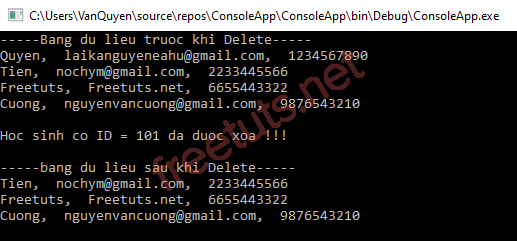
4. Sử dụng DataTable với thao tác Remove
Về cơ bản thì phương thức Delete() và Remove() đều được sử dụng để xóa bỏ một hàng dữ liệu dựa trên một thuộc tính nào đó. Vậy nên cách sử dụng của hai phương thức này khá giống nhau.
using System;
using System.Collections.Generic;
using System.Configuration;
using System.Data;
using System.Data.SqlClient;
using System.Linq;
using System.Text;
using System.Threading.Tasks;
namespace ConsoleApp
{
class Program
{
static void Main(string[] args)
{
//gọi hàm Retrieve để truy xuất dữ liệu
new Program().Retrieve();
Console.ReadKey();
}
public void Retrieve()
{
//sử dụng lớp SqlConnection để tạo chuỗi kết nối
SqlConnection con = new SqlConnection();
//gọi chuỗi kết nối ở file App.config bằng thuộc tính ConnectionString
con.ConnectionString = ConfigurationManager.ConnectionStrings["conn"].ConnectionString;
try
{
//khởi tạo một instance của class SqlDataAdapter với câu lệnh T-SQL lấy dữ liệu trong bảng Student
SqlDataAdapter da = new SqlDataAdapter("select * from Student", con);
//khởi tạo một instance của class DataTable
DataTable originalDataTable = new DataTable();
//sử dụng phương thức Fill() để điền dữ liệu vào bảng
da.Fill(originalDataTable);
Console.WriteLine("-----Bang du lieu truoc khi Remove-----");
//sử dụng vòng lặp foreach để hiển thị các hàng dữ liệu ra màn hình console
foreach (DataRow row in originalDataTable.Rows)
{
Console.WriteLine(row["Name"] + ", " + row["Email"] + ", " + row["Mobile"]);
}
Console.WriteLine();
//sử dụng vòng lặp foreach để tìm và xóa đi học sinh có ID = 101
foreach (DataRow row in originalDataTable.Select())
{
if (Convert.ToInt32(row["Id"]) == 101)
{
originalDataTable.Rows.Remove(row);
Console.WriteLine("Hoc sinh co ID = 101 da duoc xoa !!!");
}
}
Console.WriteLine();
Console.WriteLine("-----Bang du lieu sau khi duoc remove-----");
foreach (DataRow row in originalDataTable.Rows)
{
Console.WriteLine(row["Name"] + ", " + row["Email"] + ", " + row["Mobile"]);
}
}
catch (Exception e)
{
Console.WriteLine("Co loi xay ra !!!" + e);
}
// dóng chuỗi kết nối
finally
{
con.Close();
}
}
}
}Kết quả:
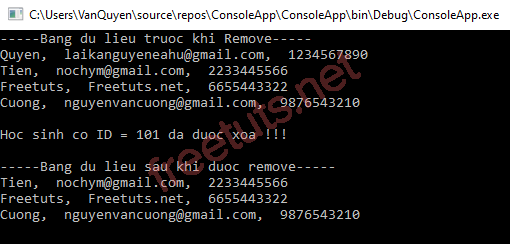
Như vậy là chúng ta đã tìm hiểu xong về DataTable. Cụ thể là tìm hiểu về các thuộc tính, phương thức ở bài trước và cách sử dụng DataTable với SQL Server ở bài này. Đây là một class quan trọng vì vậy các bạn hãy luyện tập thật nhiều để sử dụng thành thạo nó nhé. Bài tiếp theo mình sẽ giới thiệu về class DataSet, các bạn chú ý theo dõi nhé!!!

 Các kiểu dữ liệu trong C ( int - float - double - char ...)
Các kiểu dữ liệu trong C ( int - float - double - char ...) 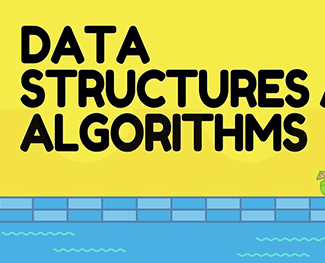 Thuật toán tìm ước chung lớn nhất trong C/C++
Thuật toán tìm ước chung lớn nhất trong C/C++  Cấu trúc lệnh switch case trong C++ (có bài tập thực hành)
Cấu trúc lệnh switch case trong C++ (có bài tập thực hành)  ComboBox - ListBox trong lập trình C# winforms
ComboBox - ListBox trong lập trình C# winforms 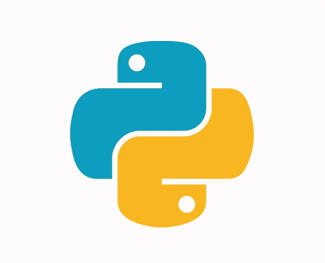 Random trong Python: Tạo số random ngẫu nhiên
Random trong Python: Tạo số random ngẫu nhiên 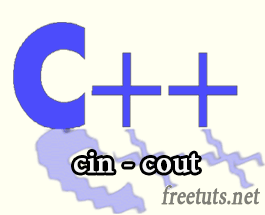 Lệnh cin và cout trong C++
Lệnh cin và cout trong C++  Cách khai báo biến trong PHP, các loại biến thường gặp
Cách khai báo biến trong PHP, các loại biến thường gặp  Download và cài đặt Vertrigo Server
Download và cài đặt Vertrigo Server  Thẻ li trong HTML
Thẻ li trong HTML  Thẻ article trong HTML5
Thẻ article trong HTML5  Cấu trúc HTML5: Cách tạo template HTML5 đầu tiên
Cấu trúc HTML5: Cách tạo template HTML5 đầu tiên  Cách dùng thẻ img trong HTML và các thuộc tính của img
Cách dùng thẻ img trong HTML và các thuộc tính của img  Thẻ a trong HTML và các thuộc tính của thẻ a thường dùng
Thẻ a trong HTML và các thuộc tính của thẻ a thường dùng