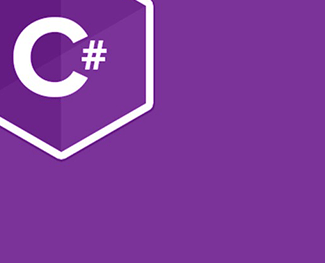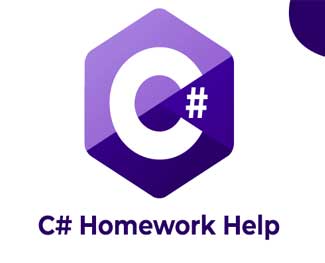Iterator Design Pattern trong C# - Cách triển khai và ví dụ
Trong bài viết này mình sẽ giới thiệu đến các bạn Iterator Design Pattern trong C# - Cách triển khai và ví dụ. Đây là một pattern thuộc nhóm Behavioral Design Pattern trong C#.

Chúng ta sẽ cùng nhau tìm hiểu Iterator Design Pattern là gì? Cách triển khai nó trong C# và một vài ví dụ cụ thể về nó.
Iterator Design Pattern trong C# là gì?
Iterator Design Pattern cho phép truy cập tuần tự các phần tử mà không để lộ logic bên trong.
Điều đó có nghĩa là bằng cách chúng ta sử dụng Iterator Design Pattern chúng ta có thể truy cập các phần tử của đối tượng. Và quá trình truy cập được thực hiện một cách tuần tự mà không cần biết các biểu diễn bên trong của nó.
Bài viết này được đăng tại [free tuts .net]
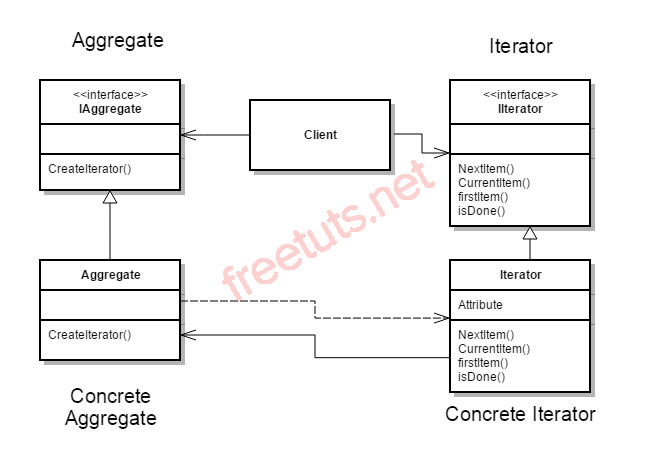
Ví dụ: Chúng ta sử dụng iterators khá nhiều trong cuộc sống hàng ngày. Ví dụ điều khiển từ xa của TV. Bất kỳ điều khiển từ xa nào mà chúng ta sử dụng, chỉ cần cầm điều khiển và nhấn nút lên, xuống mà không cần biết logic bên trong nó là gì.
Cách triển khai và ví dụ về Iterator Design Pattern trong C#
Trong phần này mình sẽ thực hiện triển khai Iterator Design Pattern trong C# thông qua một ví dụ cụ thể như sau.
Giả sử chúng ta có một tập hợp các nhân viên. Sau đó, chúng ta có thể dễ dàng lặp qua bộ sưu tập bằng cách sử dụng vòng lặp for hoặc for each.
Bây giờ mình sẽ thực hiện theo từng bước, các bạn có thể theo dõi nhé !!!
Bước 1: Tạo class Elempoyee.
Trong class có các thuộc tính: ID, Name và constructow Elempoyee.
using System;
using System.Collections.Generic;
using System.Text;
namespace IteratorDesignPattern
{
class Elempoyee
{
public int ID { get; set; }
public string Name { get; set; }
public Elempoyee(string name, int id)
{
Name = name;
ID = id;
}
}
}
Bước 2: Tạo interface AbstractIterator.
Class này định nghĩa một interface để truy cập và duyệt qua các phần tử.
using System;
using System.Collections.Generic;
using System.Text;
namespace IteratorDesignPattern
{
interface AbstractIterator
{
Elempoyee First();
Elempoyee Next();
bool IsCompleted { get; }
}
}
Bước 3: Tạo class Iterator.
Class này thực hiện giao diện AbstractIterator cũng như theo dõi vị trí hiện tại trong quá trình duyệt các phần tử.
using System;
using System.Collections.Generic;
using System.Text;
namespace IteratorDesignPattern
{
class Iterator : AbstractIterator
{
private ConcreteCollection collection;
private int current = 0;
private int step = 1;
public Iterator(ConcreteCollection collection)
{
this.collection = collection;
}
public Elempoyee First()
{
current = 0;
return collection.GetEmployee(current);
}
public Elempoyee Next()
{
current += step;
if (!IsCompleted)
{
return collection.GetEmployee(current);
}
else
{
return null;
}
}
public bool IsCompleted
{
get { return current >= collection.Count; }
}
}
}
Bước 4: Tạo interface AbstractCollection.
Class này định nghĩa một interface để tạo một đối tượng Iterator.
using System;
using System.Collections.Generic;
using System.Text;
namespace IteratorDesignPattern
{
interface AbstractCollection
{
Iterator CreateIterator();
}
}
Bước 5: Tạo class IteratorDesignPattern.
Class này triển khai interface AbstractCollection để trả về một instance của class Iterator.
using System;
using System.Collections.Generic;
using System.Text;
namespace IteratorDesignPattern
{
class ConcreteCollection : AbstractCollection
{
private List<Elempoyee> listEmployees = new List<Elempoyee>();
//Create Iterator
public Iterator CreateIterator()
{
return new Iterator(this);
}
// Gets item count
public int Count
{
get { return listEmployees.Count; }
}
//Add items to the collection
public void AddEmployee(Elempoyee employee)
{
listEmployees.Add(employee);
}
//Get item from collection
public Elempoyee GetEmployee(int IndexPosition)
{
return listEmployees[IndexPosition];
}
}
}
Bước 6: Tạo class Program chạy chương trình và kiểm tra kết quả.
using System;
namespace IteratorDesignPattern
{
class Program
{
static void Main(string[] args)
{
// Build a collection
ConcreteCollection collection = new ConcreteCollection();
collection.AddEmployee(new Elempoyee("Anurag", 100));
collection.AddEmployee(new Elempoyee("Pranaya", 101));
collection.AddEmployee(new Elempoyee("Santosh", 102));
collection.AddEmployee(new Elempoyee("Priyanka", 103));
collection.AddEmployee(new Elempoyee("Abinash", 104));
collection.AddEmployee(new Elempoyee("Preety", 105));
// Create iterator
Iterator iterator = collection.CreateIterator();
//looping iterator
Console.WriteLine("Iterating over collection:");
for (Elempoyee emp = iterator.First(); !iterator.IsCompleted; emp = iterator.Next())
{
Console.WriteLine($"ID : {emp.ID} & Name : {emp.Name}");
}
Console.WriteLine("\n------------------------------------");
Console.WriteLine("Chuong trinh nay duoc dang tai Freetuts.net");
Console.Read();
}
}
}
Kết quả:
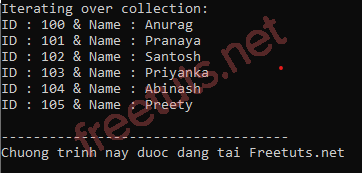
Như vậy là chúng ta đã cùng nhau tìm hiểu về Iterator Design Pattern trong C# - Cách triển khai và một vài ví dụ về nó. Ở bài tiếp theo mình sẽ giới thiệu đến các bạn Observer Design Pattern trong C#.

 Các kiểu dữ liệu trong C ( int - float - double - char ...)
Các kiểu dữ liệu trong C ( int - float - double - char ...) 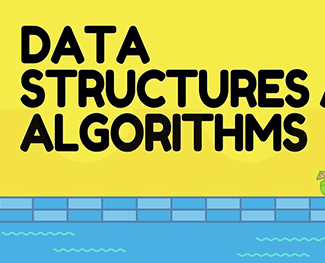 Thuật toán tìm ước chung lớn nhất trong C/C++
Thuật toán tìm ước chung lớn nhất trong C/C++  Cấu trúc lệnh switch case trong C++ (có bài tập thực hành)
Cấu trúc lệnh switch case trong C++ (có bài tập thực hành)  ComboBox - ListBox trong lập trình C# winforms
ComboBox - ListBox trong lập trình C# winforms 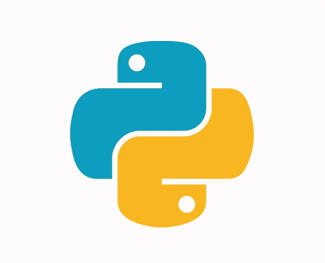 Random trong Python: Tạo số random ngẫu nhiên
Random trong Python: Tạo số random ngẫu nhiên 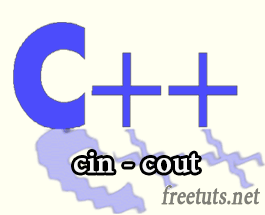 Lệnh cin và cout trong C++
Lệnh cin và cout trong C++  Cách khai báo biến trong PHP, các loại biến thường gặp
Cách khai báo biến trong PHP, các loại biến thường gặp  Download và cài đặt Vertrigo Server
Download và cài đặt Vertrigo Server  Thẻ li trong HTML
Thẻ li trong HTML  Thẻ article trong HTML5
Thẻ article trong HTML5  Cấu trúc HTML5: Cách tạo template HTML5 đầu tiên
Cấu trúc HTML5: Cách tạo template HTML5 đầu tiên  Cách dùng thẻ img trong HTML và các thuộc tính của img
Cách dùng thẻ img trong HTML và các thuộc tính của img  Thẻ a trong HTML và các thuộc tính của thẻ a thường dùng
Thẻ a trong HTML và các thuộc tính của thẻ a thường dùng