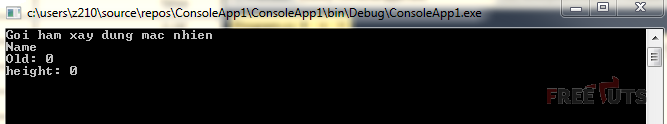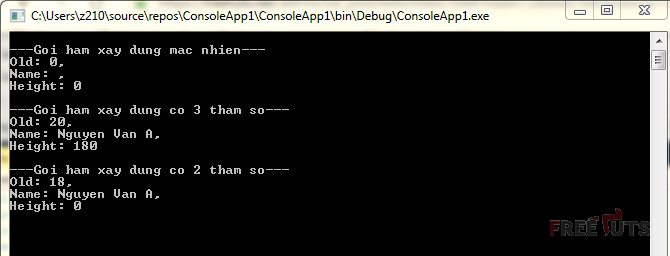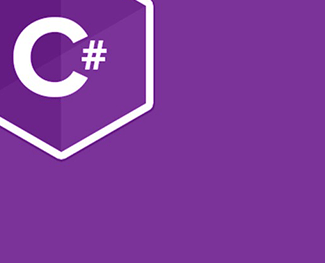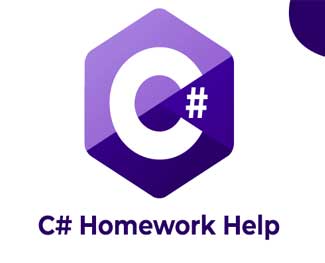Hàm xây dựng và hàm hủy trong c#
Trong bài học hôm nay chúng ta sẽ cùng tìm hiểu về 2 hàm đặc biệt trong c# đó là hàm xây dựng (Constructor) và hàm hủy (Destructor)

1. Hàm xây dựng
Trong C#, constructor là một phương thức đặc biệt được gọi tự động tại thời điểm đối tượng được tạo ra.
Mục đích của hàm xây dựng dùng để khởi tạo dữ liệu cho dữ liệu thành viên.
Constructor phải trùng tên với tên lớp và không có kiểu trả về kể cả kiểu void.
Bài viết này được đăng tại [free tuts .net]
Trong c# có 2 loại hàm xây dựng đó là
- Hàm xây dựng mặc nhiên
- Hàm xây dựng có đối số
Hàm xây dựng mặc nhiên
Một constructor không có đối số được gọi là constructor mặc định. Nó được gọi tại thời điểm tạo đối tượng.
Nếu bạn không cung cấp hàm tạo cho lớp của mình, C# sẽ tạo một hàm theo mặc định để khởi tạo đối tượng và đặt các biến thành viên thành các giá trị mặc định tùy thuộc vào kiểu dữ liệu của nó.
Mình sẽ liệt kê giá trị mặc định của một số kiểu dữ liệu hay sử dụng sau:
| Kiểu dữ liệu | Giá trị mặc định |
| bool | false |
| float | 0.0F |
| int | 0 |
| byte | 0 |
| decimal | 0M |
| long | 0L |
| char | '\0' |
using System;
namespace ConsoleApp1
{
class People
{
int old;
string name;
double height;
public People()
{
Console.WriteLine("Goi ham xay dung mac nhien");
Console.WriteLine("Name" + name);
Console.WriteLine("Old: " + old);
Console.WriteLine("height: " + height);
}
}
class Program
{
static void Main(string[] args)
{
People p = new People();
Console.ReadKey();
}
}
}
Và kết quả sau khi thực thi đoạn code trên:
Lưu ý: nếu chúng ta không tạo bất kỳ hàm xây dựng nào thì chương trình sẽ tự tạo cho chúng ta hàm xây dựng mặc nhiên. Chúng ta chỉ có 1 cách duy nhất để khởi tạo đối tượng.
Hàm xây dựng có tham số
Một constructor có tham số được gọi là hàm xây dựng có tham số.
Nó được sử dụng để cung cấp các giá trị khác nhau cho các đối tượng riêng biệt
using System;
namespace ConsoleApp1
{
class People
{
int old;
string name;
double height;
public People()
{
Console.WriteLine("\n---Goi ham xay dung mac nhien---");
}
public People(int old, string name, double height)
{
Console.WriteLine("\n---Goi ham xay dung co 3 tham so---");
this.old = old;
this.name = name;
this.height = height;
}
public People(int old, string name)
{
Console.WriteLine("\n---Goi ham xay dung co 2 tham so---");
this.old = old;
this.name = name;
}
public void Show()
{
Console.WriteLine("Old: " + old + ",\nName: " + name + ",\nHeight: " + height);
}
}
class Program
{
static void Main(string[] args)
{
People p = new People();
p.Show();
People p1 = new People(20, "Nguyen Van A", 180);
p1.Show();
People p2 = new People(18, "Nguyen Van A");
p2.Show();
Console.ReadKey();
}
}
}
Và kết quả sau khi thực thi đoạn code trên:
Như vậy nếu chúng ta định nghĩa bao nhiêu hàm xây dựng, thì chúng ta chỉ có bao nhiêu cách khởi tạo đối tượng. Ở ví dụ trên, chúng ta chỉ định nghĩa 3 hàm xây dựng, vậy nên chúng ta chỉ có 3 cách khởi tạo đối tượng.
2. Hàm hủy
Một hàm hủy hoạt động ngược lại với hàm tạo, Nó phá hủy các đối tượng của các lớp. Nó chỉ có thể được định nghĩa một lần trong một lớp. Giống như các hàm xây dựng, hàm hủy được gọi tự động.
using System;
namespace ConsoleApp1
{
class People
{
public People()
{
Console.WriteLine("\n---Goi ham xay dung mac nhien---");
}
~People()
{
Console.WriteLine("\n---Goi ham huy---");
}
}
class Program
{
static void Main(string[] args)
{
People p = new People();
Console.ReadKey();
}
}
}
Điểm lưu ý:
- Hàm hủy là duy nhất cho lớp của nó, tức là không thể có nhiều hơn một hàm hủy trong một lớp.
- Hàm hủy không có kiểu trả về và có cùng tên với tên lớp
- Hàm hủy được phân biệt với một hàm xây dựng vì ký hiệu ~trước tên của nó.
- Hàm hủy không chấp nhận bất kỳ tham số nào và không được sửa đổi hàm hủy
- Hàm hủy không thể được định nghĩa trong Cấu trúc. Hàm hủy chỉ được sử dụng với các lớp.
- Hàm hủy không thể bị overloaded hoặc kế thừa. (overload là gì mình sẽ cùng tìm hiểu trong một bài khác)
- Hàm hủy được gọi khi chương trình thoát.
Destructor được gọi là ngầm định bởi trình thu thập Rác .NET framework và do đó, chúng ta không cần quan tâm đến hàm hủy này làm gì.. :)
3. Lời kết
Như vậy là chúng ta đã cùng tìm hiểu xong về hàm xây dựng và hàm hủy trong c# là gì rồi.
Chúc các bạn hiểu và vận dụng tốt.

 Các kiểu dữ liệu trong C ( int - float - double - char ...)
Các kiểu dữ liệu trong C ( int - float - double - char ...) 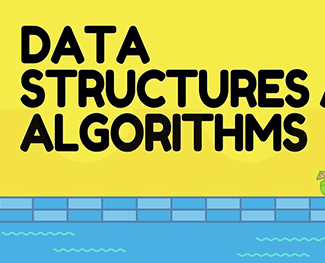 Thuật toán tìm ước chung lớn nhất trong C/C++
Thuật toán tìm ước chung lớn nhất trong C/C++  Cấu trúc lệnh switch case trong C++ (có bài tập thực hành)
Cấu trúc lệnh switch case trong C++ (có bài tập thực hành)  ComboBox - ListBox trong lập trình C# winforms
ComboBox - ListBox trong lập trình C# winforms 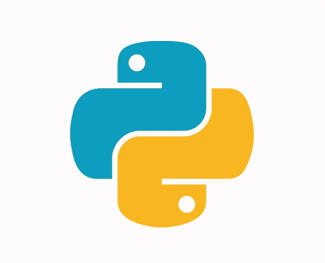 Random trong Python: Tạo số random ngẫu nhiên
Random trong Python: Tạo số random ngẫu nhiên 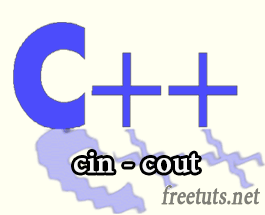 Lệnh cin và cout trong C++
Lệnh cin và cout trong C++  Cách khai báo biến trong PHP, các loại biến thường gặp
Cách khai báo biến trong PHP, các loại biến thường gặp  Download và cài đặt Vertrigo Server
Download và cài đặt Vertrigo Server  Thẻ li trong HTML
Thẻ li trong HTML  Thẻ article trong HTML5
Thẻ article trong HTML5  Cấu trúc HTML5: Cách tạo template HTML5 đầu tiên
Cấu trúc HTML5: Cách tạo template HTML5 đầu tiên  Cách dùng thẻ img trong HTML và các thuộc tính của img
Cách dùng thẻ img trong HTML và các thuộc tính của img  Thẻ a trong HTML và các thuộc tính của thẻ a thường dùng
Thẻ a trong HTML và các thuộc tính của thẻ a thường dùng