Bài 25: Session và cookie trong php
Session và Cookie dùng để lưu trữ dữ liệu tạm thời và từ đó hệ thống có thể đưa ra những quyết định về quyền hạn hoặc là những tùy chọn riêng tư. Cả hai tuy có chung chức năng là lưu trữ dữ liệu nhưng bên trong nó lại khác nhau. Session dùng để lưu trữ dữ liệu trên Server và đồng thời nó sẽ có một đoạn code dữ liệu được lưu trữ ở client (cookie). Còn Cookie thì lưu trữ dữ liệu trên máy Client. Để hiểu rõ hơn thì ta phải vào tìm hiểu cụ thể.

1. Session trong PHP
Biến Session trong PHP được dùng để lưu trữ thông tin của người dùng hoặc là lưu trữ tùy chọn cấu hình hệ thống cho người dùng. Đặc biệt mỗi client sẽ có một ID session khác nhau nên việc thông tin Session ở Client A bị ảnh hưởng qua Client B là điều không thể. Thông thường chúng ta sử dụng Session để lưu thông tin đăng nhập, giỏ hàng hoặc những dữ liệu mang tính chất tạm thời và mỗi client sẽ có dư liệu khác nhau.
Đăng ký session
Trước khi bạn sử dụng session bạn phải khai báo cho PHP biết bằng cách đặt dòng lệnh session_start() phía trên đầu mỗi file. Nếu bạn dùng nhiều file include lẫn nhau thì đặt nó ở file chính.
Ví dụ:
Bài viết này được đăng tại [free tuts .net]
<?php session_start(); ?>
<!DOCTYPE html>
<html>
<head>
<title></title>
<meta http-equiv="Content-Type" content="text/html; charset=UTF-8">
</head>
<body>
<div>TODO write content</div>
</body>
</html>
Dòng lệnh session_start() sẽ đăng ký phiên làm việc của người dùng trên Server, từ đó Server sẽ tạo ra một ID riêng không trùng lặp để nhận diện cho client hiện tại. Dòng này bắt buộc có.
Lưu trữ session
Tất cả Session được lưu trữ trong biến toàn cục $_SESSION, vì thể để lưu thêm dữ liệu Session hay là thay đổi dữ liệu của Session thì ta sẽ thao tác trên biến đó. Lưu ý với bạn trước khi dùng phép lấy giá trị Session bạn phải kiểm tra sesion đó có tồn tại không rồi hãy lấy.
Để lưu một giá trị mới vào Session ta dùng cú pháp như sau: $_SESSION['session_name'] = $session_value
Để lấy giá trị Session ta dùng cú pháp sau: $tenbien = $_SESSION['session_name']. Như tôi đề cập ở trên trước khi bạn lấy giá trị Session bạn nên kiểm tra nó có tồn tại không rồi hãy lấy.
Ví dụ:
Bạn tạo một file session.php và copy nội dung này vào:
<?php session_start();
// Nếu click vào nút Lưu Session
if (isset($_POST['save-session']))
{
// Lưu Session
$_SESSION['name'] = $_POST['username'];
}
?>
<!DOCTYPE html>
<html>
<head>
<title></title>
<meta http-equiv="Content-Type" content="text/html; charset=UTF-8">
</head>
<body>
<h1>
<?php
// Hiển thị thông tin lưu trong Session
// phải kiểm tra có tồn tại không trước khi hiển thị nó ra
if (isset($_SESSION['name']))
{
echo 'Tên Đăng Nhập Là: ' . $_SESSION['name'];
}
?>
</h1>
<form method="POST" action="">
<input type="text" name="username" value=""/> <br/>
<input type="submit" name="save-session" value="Lưu Session"/>
</form>
</body>
</html>
Bạn hãy nhập tên vào sau đó nhấn vào button Lưu Sessoin. sau đó bạn refresh lại trang bạn sẽ thấy thông tin bạn đã được lưu trữ trên Server nên có hiển thị ra.
Xóa session
Tất cả các giá trị Session đều lưu trữ trong biến $_SESSION nên để xóa nó các bạn chỉ việc dùng hàm unset($_SESSION['session_name']), trong đó hàm unset dùng để giải phóng một biến ra khỏi bộ nhớ.
Nếu bạn muốn xóa hết tất cả các Session thì ta dùng hàm session_destroy().
Ví dụ:
// Xóa session name unset($_SESSION['name']); // Xóa hết session session_destroy();
Còn rất nhiều hàm khác các bạn tham khảo tại đây.
2. Cookie trong PHP
Cookie thường được dùng để lưu trữ các tùy chọn riêng của trang web từng user, nó là một file nhỏ được Server chỉ định lưu trữ trên máy tính của Client và PHP có thể truy xuất tới được. Và để sử dụng được Cookie thì trình duyệt phải hỗ trợ chức năng này, nếu không thì Cookie trở nên vô dụng.
Cookie sẽ không bị mất khi bạn đóng ứng dụng, nó phụ thuộc vào thời gian sống mà bạn thiết lập cho nó. Ví dụ bạn thiết lập Cookie lưu trữ thông tin đăng nhập trong vòng 15 phút thì sau 15 phút mà bạn không có một thao tác thay đổi trên nó thì Cookie của bạn sẽ bị chết. Đây chính là sự lợi hại của việc sư dụng Cookie.
Lưu trữ Cookie
Để lưu trữ Cookie ta dùng cú pháp sau và phải đặt trước thẻ html: setcookie($name, $value, $expire, $path, $domain).
Trong đó:
- $name: là tên của Cookie
- $value: giá trị của Cookie
- $expire: thời gian sống của Cookie
- $path : đường dẫn lưu trữ Cookie
- $domain: tên của domain
Ví dụ: lưu trữ tên đăng nhập username = ‘thehalfheart’ trong một giờ
<!DOCTYPE html>
<?php
setcookie('username', 'thehalfheart', time() + 3600);
?>
<html>
<head>
<title></title>
<meta http-equiv="Content-Type" content="text/html; charset=UTF-8">
</head>
<body>
</body>
</html>
Lấy giá trị Cookie
Tất cả Cookie được lưu trữ trong biến toàn cục $_COOKIE nên để lấy giá trị Cookie ta dùng cú pháp sau: $bien = $_COOKIE['cookie_name']. Cũng như lưu ý ở phần Session bạn nên kiểm tra có tồn tại Cookie không trước khi lấy nhé, nếu không sẽ bị thông báo lỗi nếu nó không tồn tại.
Ví dụ: Lấy giá tri username vừa lưu trữ ở trên
if (isset($_COOKIE['username']))
{
echo $_COOKIE['username'];
}
Xóa Cookie
Để xóa Cookie bạn chỉ việc thiết lập thời gian sống của nó sang quá trị âm nhiều hơn hoặc bằng giá trị sống lúc bạn thiết lập.
Ví dụ: xóa Cookie đã thiết lập ở trên
setcookie("username", "", time()-3600);
Lời Kết
Bài này chúng ta đã nghiên cứu được 2 cách lưu trữ dữ liệu tạm thời của người dùng đó là Session và Cookie. Những ví dụ trên rất căn bản nhưng thực tết rất hay sử dụng, nếu các bạn muốn tìm hiểu sâu hơn thì lên PHP.NET để tìm hiểu. Nhưng mình nghĩ các bạn hiện tại chưa rành nhiều nên chỉ cần biết bấy nhiêu đó là đủ.

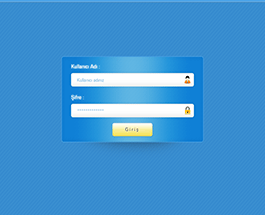 Xây dựng chức năng đăng nhập và đăng ký với php và mysql
Xây dựng chức năng đăng nhập và đăng ký với php và mysql  Bảng mã ASCII chuẩn các hệ nhị phân - thập phân - thập lục phân
Bảng mã ASCII chuẩn các hệ nhị phân - thập phân - thập lục phân  Cách khai báo biến trong PHP, các loại biến thường gặp
Cách khai báo biến trong PHP, các loại biến thường gặp  Bài 26: Hàm isset() và empty() trong php
Bài 26: Hàm isset() và empty() trong php  Các kiểu dữ liệu trong PHP và các loại biến tương ứng
Các kiểu dữ liệu trong PHP và các loại biến tương ứng  Bài 19: Phương thức GET và POST trong php
Bài 19: Phương thức GET và POST trong php  Download và cài đặt Vertrigo Server
Download và cài đặt Vertrigo Server 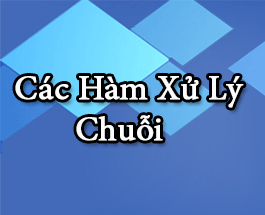 Bài 20: Các hàm xử lý chuỗi trong php
Bài 20: Các hàm xử lý chuỗi trong php  Thẻ li trong HTML
Thẻ li trong HTML  Thẻ article trong HTML5
Thẻ article trong HTML5  Cấu trúc HTML5: Cách tạo template HTML5 đầu tiên
Cấu trúc HTML5: Cách tạo template HTML5 đầu tiên  Cách dùng thẻ img trong HTML và các thuộc tính của img
Cách dùng thẻ img trong HTML và các thuộc tính của img  Thẻ a trong HTML và các thuộc tính của thẻ a thường dùng
Thẻ a trong HTML và các thuộc tính của thẻ a thường dùng 
