Bài 23: Upload file lên server với php
Ở bài trước chúng ta đã tìm hiểu được khá nhiều hàm xử lý file nhưng tôi không đề cập đến hàm upload file bởi vì tôi muốn nó là một bài thực hành riêng dành cho các bạn. Và trong bài này mình sẽ hướng dẫn các bạn cách upload file bằng PHP bằng cách đơn giản và dễ hiểu nhất.

1. Upload lên Server bằng code PHP
Để upload file lên Server thì ban phải sử dụng form có thuộc tính enctype="multipart/form-data" và phương thức POST, thẻ input sẽ có type="file".
Khi bạn upload một file lên thì trên Server sẽ nhận được 5 thông số cho một file, và PHP sẽ dựa vào các thông số đó để tiến hành upload, các thông số đó là:
- name: Tên của file bạn upload
- type: Kiểu file mà bạn upload (hình ảnh, word, …)
- tmp_name: Đường dẫn đến file upload ở client
- error: Trạng thái của file bạn upload, 0 => không có lỗi
- size: Kích thước của file bạn upload
Bây giờ ta sẽ làm một ví dụ upload file để bạn dễ hiểu hơn nhé.
Bài viết này được đăng tại [free tuts .net]
Bước 1: Bạn tạo file upload.php trong thư mục WWW của Vertrigo Server, sau đó copy nội dung này vào
<!DOCTYPE html>
<html>
<head>
<title></title>
<meta http-equiv="Content-Type" content="text/html; charset=UTF-8">
</head>
<body>
<form method="post" action="" enctype="multipart/form-data">
<input type="file" name="avatar"/>
<input type="submit" name="uploadclick" value="Upload"/>
</form>
<?php
// Xử Lý Upload
var_dump($_FILES);
?>
</body>
</html>
Bạn lưu ý rằng để upload file được thì form phải có thuộc tính enctype=”multipart/form-data” như trong code trên nhé.
Cũng giống như POST và GET, tất cả các file bạn upload lên sẽ được lưu trữ trong một biến cục bộ tên là $_FILES, nên trong đoạn code trên mình có var_dump($_FILES) để xem thông tin file mình upload lên. Bây giờ bạn chạy file này lên, chọn upload một file bất kỳ và nhấn vào button Upload, bạn sẽ thấy 5 thông tin mà tôi đề cập ở trên.
Bước 2: Bạn tạo một folder upload cùng cấp với file upload.php, sau đó sửa lại file upload.php như sau:
<!DOCTYPE html>
<html>
<head>
<title></title>
<meta http-equiv="Content-Type" content="text/html; charset=UTF-8">
</head>
<body>
<form method="post" action="" enctype="multipart/form-data">
<input type="file" name="avatar"/>
<input type="submit" name="uploadclick" value="Upload"/>
</form>
<?php // Xử Lý Upload
// Nếu người dùng click Upload
if (isset($_POST['uploadclick']))
{
// Nếu người dùng có chọn file để upload
if (isset($_FILES['avatar']))
{
// Nếu file upload không bị lỗi,
// Tức là thuộc tính error > 0
if ($_FILES['avatar']['error'] > 0)
{
echo 'File Upload Bị Lỗi';
}
else{
// Upload file
move_uploaded_file($_FILES['avatar']['tmp_name'], './folder/'.$_FILES['avatar']['name']);
echo 'File Uploaded';
}
}
else{
echo 'Bạn chưa chọn file upload';
}
}
?>
</body>
</html>
Phần comment bên trong code tôi đã giải thích rõ cho các bạn rồi. Riêng hàm move_uploaded_file($client_path, $server_path) sẽ có 2 tham số truyền vào, tham số $client_path là đường dẫn đến file ở client, tham số $server_path là đường dẫn các bạn muốn lưu trên Server (đường dẫn có kèm theo tên file). Nếu bạn muốn kiểm tra định dạng file trước khi upload thì có thể sử dụng thông số type để kiểm tra.
2. Lời kết
Trong bài này tôi chỉ hướng dẫn các bạn upload file với php đơn giản và không có kiểm tra định dang file trước khi upload lên Server, vì vậy nếu bạn muốn kiểm tra định dạng file trước khi upload thì hãy sử dụng các thông số mà mình đề cập ở trên nhé. Bài này rất đơn giản nhưng tôi nghĩ các bạn cũng nên làm theo cho nhuần nhuyễn trước khi đi vào các bài sau. Bài tiếp theo chúng ta tìm hiểu các hàm kiểm tra dữ liệu trong php

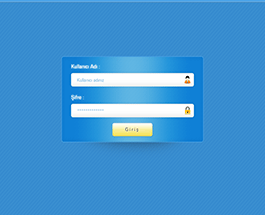 Xây dựng chức năng đăng nhập và đăng ký với php và mysql
Xây dựng chức năng đăng nhập và đăng ký với php và mysql  Bảng mã ASCII chuẩn các hệ nhị phân - thập phân - thập lục phân
Bảng mã ASCII chuẩn các hệ nhị phân - thập phân - thập lục phân  Cách khai báo biến trong PHP, các loại biến thường gặp
Cách khai báo biến trong PHP, các loại biến thường gặp  Bài 26: Hàm isset() và empty() trong php
Bài 26: Hàm isset() và empty() trong php  Các kiểu dữ liệu trong PHP và các loại biến tương ứng
Các kiểu dữ liệu trong PHP và các loại biến tương ứng  Bài 19: Phương thức GET và POST trong php
Bài 19: Phương thức GET và POST trong php  Download và cài đặt Vertrigo Server
Download và cài đặt Vertrigo Server 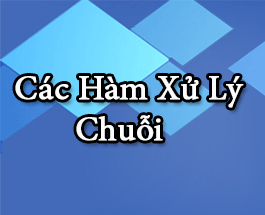 Bài 20: Các hàm xử lý chuỗi trong php
Bài 20: Các hàm xử lý chuỗi trong php  Thẻ li trong HTML
Thẻ li trong HTML  Thẻ article trong HTML5
Thẻ article trong HTML5  Cấu trúc HTML5: Cách tạo template HTML5 đầu tiên
Cấu trúc HTML5: Cách tạo template HTML5 đầu tiên  Cách dùng thẻ img trong HTML và các thuộc tính của img
Cách dùng thẻ img trong HTML và các thuộc tính của img  Thẻ a trong HTML và các thuộc tính của thẻ a thường dùng
Thẻ a trong HTML và các thuộc tính của thẻ a thường dùng 
