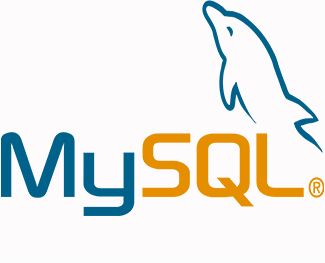Lấy bài viết ngẫu nhiên trong MySQL (Random Records)
Trong bài viết này mình sẽ hướng dẫn cách lấy dữ liệu ngâu nhiên trong MySQL, đây là chức năng thường gặp khi bạn xây dựng các ứng dụng Website có sử dụng MySQL. Điển hình như:

- Hiển thị bài ngẫu nhiên bên Sidebar
- Hiển thị bài ngẫu nhiên liên quan đến bài viết
1. Lấy record ngẫu nhiên bằng ORDER BY RAND()
MySQL không tích hợp bất kỳ câu lệnh nào để chọn các record ngẫu nhiên từ một bảng. Để thực hiện điều này ta bạn sử dụng hàm RAND ().
Truy vấn sau đây chọn một hàng ngẫu nhiên trong một table bất kì:
SELECT * FROM table_name ORDER BY RAND() LIMIT 1;
Giải thích:
Bài viết này được đăng tại [free tuts .net]
- Hàm RAND() sẽ sinh ra giá trị ngẫu nhiên cho từng record trả về.
- Lệnh ORDER BY sẽ sắp xếp các records theo giá trị mà hàn RAND sinh ra
- LIMIT là giới hạn số record mà bạn sẽ lấy.
Nếu bạn muốn chọn N bản ghi ngẫu nhiên từ bảng cơ sở dữ liệu, bạn cần thay đổi mệnh đề LIMIT như sau:
SELECT * FROM table_name ORDER BY RAND() LIMIT N;
Giả sử ta có table như sau:
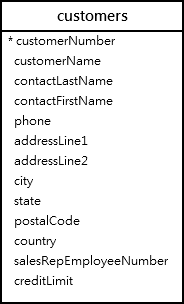
Và câu SQL dưới đây sẽ lấy record ngẫu nhiên từ bảng này.
SELECT
customerNumber,
customerName
FROM
customers
ORDER BY RAND()
LIMIT 5;Lưu ý rằng khi bạn chạy lệnh này thì mỗi lần chạy kêt quả sẽ khác nhau, bởi giá trị mà hàm RAND sinh ra là ngẫu nhiên.
Kỹ thuật này hoạt động rất tốt với table nhỏ. Tuy nhiên, nó sẽ chậm đối với table lớn vì MySQL phải sắp xếp toàn bộ dữ liệu để chọn ngẫu nhiên.
Tốc độ của truy vấn cũng phụ thuộc vào số hàng trong bảng. Bảng càng có nhiều hàng, thì càng mất nhiều thời gian để tạo số ngẫu nhiên cho mỗi hàng.
- => Nói chung là không tối ưu, không nên sử dụng
2. Lấy record ngẫu nhiên bằng lệnh JOIN
Kỹ thuật này yêu cầu bảng phải có khóa chính tăng tự động (auto increment) và không có khoảng trống trong dãy thứ tự tăng dần. Tức là tăng dần 1, 2 ,3 thì ok, còn bị khuyết một giá trị như 1, 2, 5 ,6 thì không được.
Truy vấn sau tạo một số ngẫu nhiên dựa trên cột khóa chính:
SELECT ROUND(RAND() * ( SELECT MAX(id) FROM table_name)) AS id;
Chúng ta có thể JOIN table với kết quả này để lấy record ngẫu nhiên.
SELECT t.*
FROM table_name AS t
INNER JOIN
(SELECT ROUND(
RAND() *
(SELECT MAX(id) FROM table_NAME )) AS id
) AS x
WHERE
t.id >= x.id
LIMIT 1;Sử dụng kỹ thuật này bạn phải thực hiện truy vấn nhiều lần nếu muốn lấy nhiều record ngẫu nhiên, bởi vì câu lệnh sub query chỉ trả về một giá trị random mà thôi.
Truy vấn sau đây trả về một khách hàng ngẫu nhiên từ bảng customer.
SELECT
t.customerNumber, t.customerName
FROM
customers AS t
JOIN
(SELECT
ROUND(RAND() * (SELECT
MAX(customerNumber)
FROM
customers)) AS customerNumber
) AS x
WHERE
t.customerNumber >= x.customerNumber
LIMIT 1;3. Lấy record ngẫu nhiên bằng JOIN và tạo biến
Trong trường hợp bảng có cột khóa chính id với các giá trị nằm trong phạm vi 1..N, bạn có thể sử dụng kỹ thuật sau:
- Đầu tiên, chọn các số ngẫu nhiên trong phạm vi 1..N.
- Thứ hai, chọn các bản ghi dựa trên các số ngẫu nhiên.
- Câu lệnh sau giúp bạn thực hiện điều này:
SELECT
table. *
FROM
(SELECT
ROUND(RAND() * (SELECT
MAX(id)
FROM
table)) random_num,
@num:=@num + 1
FROM
(SELECT @num:=0) AS a, table
LIMIT N) AS b,
table AS t
WHERE
b.random_num = t.id;
Trên là ba cách đơn giản nhất để lấy record ngẫu nhiên trong MySQL. Bạn có thể áp dụng để đưa vào dự án của mình.
Trong ba cách đó thì bạn không nên sử dụng cách 1 nhé, nó sẽ không tốt nếu dữ liệu quá lớn.

 Thiết lập ID tăng tự động với Identity trong SQL Server
Thiết lập ID tăng tự động với Identity trong SQL Server  Khóa ngoại (Foreign Key) trong MySQL
Khóa ngoại (Foreign Key) trong MySQL  Mô hình thực thể mối kết hợp (ER)
Mô hình thực thể mối kết hợp (ER)  Gộp dữ liệu với UNION và UNION ALL trong SQL
Gộp dữ liệu với UNION và UNION ALL trong SQL  Hàm Hàm TO_DATE trong Oracle
Hàm Hàm TO_DATE trong Oracle  Cách khai báo biến trong PHP, các loại biến thường gặp
Cách khai báo biến trong PHP, các loại biến thường gặp  Download và cài đặt Vertrigo Server
Download và cài đặt Vertrigo Server  Thẻ li trong HTML
Thẻ li trong HTML  Thẻ article trong HTML5
Thẻ article trong HTML5  Cấu trúc HTML5: Cách tạo template HTML5 đầu tiên
Cấu trúc HTML5: Cách tạo template HTML5 đầu tiên  Cách dùng thẻ img trong HTML và các thuộc tính của img
Cách dùng thẻ img trong HTML và các thuộc tính của img  Thẻ a trong HTML và các thuộc tính của thẻ a thường dùng
Thẻ a trong HTML và các thuộc tính của thẻ a thường dùng