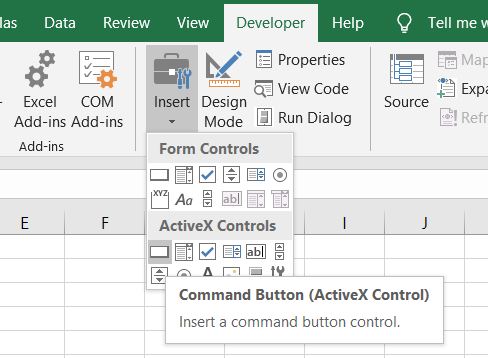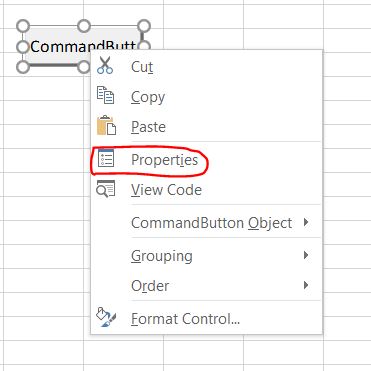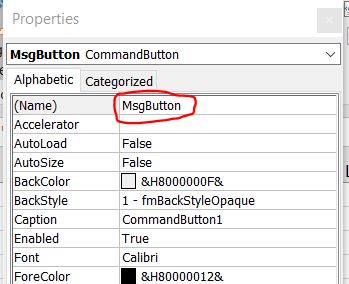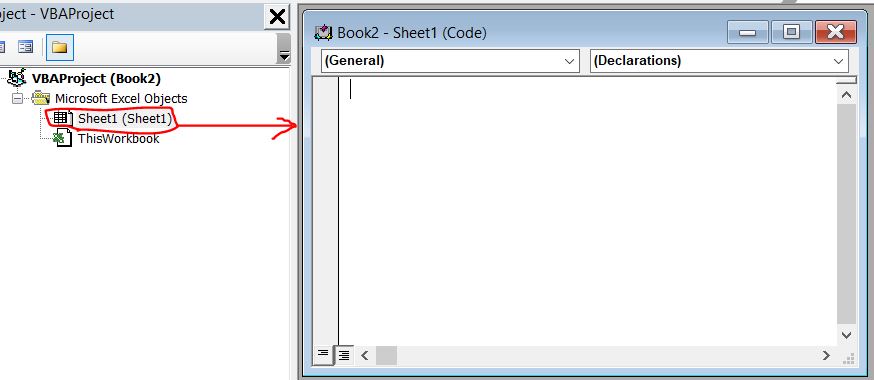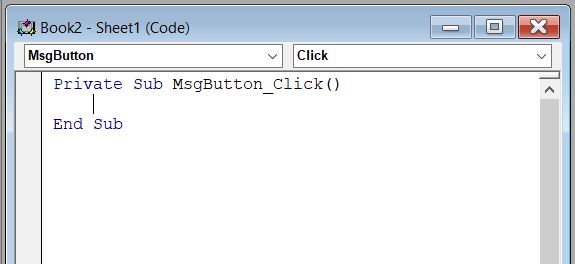Viết thủ công thêm sự kiện click vào một Button VBA
Trong bài này chúng ta sẽ giải bài tập cách viết thủ công thêm một sự kiện click vào button trong VBA. Qua bài tập này sẽ giúp bạn hiểu hơn về cách thêm một sự kiện bất kì.

Trước khi giải bài này thì chắc chắn rằng bạn đã đọc qua phần lý thuyết ở các bài sau:
Đề bài: Cho một Command Button, hãy thêm sự kiện click vào button đó bằng thủ công (không click đúp chuột vào button để VBA tự tạo).
Các bước thực hiện:
Bài viết này được đăng tại [free tuts .net]
1. Tạo tab Developer bạn hãy click Insert -> Comand Button
2. Click vào vị trí bạn muốn đặt Button trong Excel.
3. Click chuột phải và chọn Properties.
4. Một hộp thoại xuất hiện, bạn hãy đổi tên của button thành MsgButton.
5. Mở Visual Basic Editor, mở Sheet mà bạn đã đặt button. Như trong hình dưới đây là mình ở Sheet1.
6. Bạn cần chú ý hai thông tin.
- Tên của button mình đã đặt thành MsgButton
- Sự kiện muốn viết là Click
Vậy tên của sub sẽ có dạng {Name}_{Event}:
Private Sub MsgButton_Click()
End Sub7. Thêm hộp thoại thông báo để test nhé.
Private Sub MsgButton_Click()
MsgBox "Welcome to Freetuts"
End Sub8. Ra giao diện Excel và click vào button để xem kết quả nhé.
Mục đích bài này là mình muốn bạn hiểu về cách thêm sự kiện cho một đối tượng trong VBA thôi nhé, để từ đó bạn có đổi tên của đối tượng thì biết cách vào đổi ten cho các sự kiện.
Có một số sự kiện có thể có tham số truyền vào, vì vậy bạn cần xem kỹ tài liệu của nó trên trang chủ của Microsoft nhé.
Danh sách bài tập
- Thiết lập giá trị cho một ô Excel bằng VBA
- Thiết lập công thức cho các ô Excel bằng VBA
- Viết thủ công thêm sự kiện click vào một Button VBA
- Thực hành Cut- Copy - Paste các ô Excel bằng VBA
- Cách sử dụng thuộc tính Select VBA để chọn phạm vi các ô Excel
- Sử dụng Offset trong VBA để chọn một ô hoặc dãy ô Excel
- Thuộc tính Resize Range trong VBA - thay đổi kích thước của phạm vi

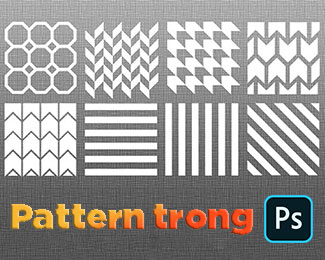 Cách tạo và sử dụng Pattern trong Photoshop
Cách tạo và sử dụng Pattern trong Photoshop  Cách lấy lại thanh công cụ trong Photoshop bị ẩn
Cách lấy lại thanh công cụ trong Photoshop bị ẩn  Tải bộ thư viện Brush Photoshop đẹp cho Designer chuyên nghiệp
Tải bộ thư viện Brush Photoshop đẹp cho Designer chuyên nghiệp  Cách tạo chữ mạ vàng trong Photoshop (Gold Text Effect)
Cách tạo chữ mạ vàng trong Photoshop (Gold Text Effect)  Các vòng lặp trong VBA: Vòng lặp For và Do While
Các vòng lặp trong VBA: Vòng lặp For và Do While  Cách khai báo biến trong PHP, các loại biến thường gặp
Cách khai báo biến trong PHP, các loại biến thường gặp  Download và cài đặt Vertrigo Server
Download và cài đặt Vertrigo Server  Thẻ li trong HTML
Thẻ li trong HTML  Thẻ article trong HTML5
Thẻ article trong HTML5  Cấu trúc HTML5: Cách tạo template HTML5 đầu tiên
Cấu trúc HTML5: Cách tạo template HTML5 đầu tiên  Cách dùng thẻ img trong HTML và các thuộc tính của img
Cách dùng thẻ img trong HTML và các thuộc tính của img  Thẻ a trong HTML và các thuộc tính của thẻ a thường dùng
Thẻ a trong HTML và các thuộc tính của thẻ a thường dùng