Tạo một thành phần Vue đơn giản để hiển thị một đoạn văn bản bằng VueJS 2.
Trong bài tập này, mình sẽ tạo một thành phần Vue đơn giản nhằm hiển thị một đoạn văn bản. Mình sẽ bắt đầu từ cấu trúc cơ bản của một ứng dụng Vue, tạo một thành phần Vue đơn giản và hiển thị một đoạn văn bản bằng cách sử dụng các chức năng cơ bản của VueJS 2.
Mình sẽ tạo các file như SimpleTextComponent.vue, App.vue, và main.js để xây dựng ứng dụng Vue của mình. Tiếp theo, mình sẽ đi sâu vào cách trình bày văn bản, cả những công thức đơn giản của Vue như data, template, và components.
Hãy cùng nhau tìm hiểu và bắt đầu hành trình với VueJS 2 qua bài tập này!
Tạo một file Vue component với VueJS 2
index.html
<!DOCTYPE html> <html> <head> <title>Vue App</title> <!-- Include VueJS --> <script src="https://cdn.jsdelivr.net/npm/vue/dist/vue.js"></script> </head> <body> <div id="app"></div> <script src="main.js"></script> </body> </html>
Tạo một file mới có tên SimpleTextComponent.vue. Đây sẽ là thành phần Vue của mình.
SimpleTextComponent.vue
<template>
<div>
<p>{{ text }}</p>
</div>
</template>
<script>
export default {
data() {
return {
text: "Đây là một đoạn văn bản đơn giản trong VueJS!"
};
}
};
</script>
<style scoped>
/* CSS cụ thể cho thành phần này */
div {
background-color: #f7f7f7;
padding: 20px;
border-radius: 5px;
}
p {
color: #333;
font-size: 18px;
font-weight: bold;
}
</style>
Sử dụng component trong một file Vue 2 khác
Tạo một file Vue mới để sử dụng thành phần vừa tạo.
App.vue hoặc file Vue khác
<template>
<div class="app-container">
<h1 class="app-title">Ứng dụng VueJS đơn giản</h1>
<simple-text-component></simple-text-component>
</div>
</template>
<script>
import SimpleTextComponent from './SimpleTextComponent.vue';
export default {
components: {
SimpleTextComponent
}
};
</script>
<style>
/* CSS toàn cục cho ứng dụng */
body {
font-family: Arial, sans-serif;
margin: 0;
padding: 0;
background-color: #f2f2f2;
}
.app-container {
max-width: 800px;
margin: 0 auto;
padding: 20px;
background-color: #fff;
border-radius: 5px;
box-shadow: 0 0 10px rgba(0, 0, 0, 0.1);
}
.app-title {
color: #333;
text-align: center;
margin-bottom: 20px;
}
</style>
File main.js để khởi động ứng dụng bằng VueJS 2
main.js
import Vue from 'vue';
import App from './App.vue'; // Thay đổi đường dẫn nếu tên file Vue khác
new Vue({
render: h => h(App),
}).$mount('#app');Trong file main.js, mình import Vue từ thư viện Vue, sau đó import component chính (ví dụ: App.vue) và tạo một instance Vue mới, truyền component chính vào phần render, và gắn nó vào một phần tử có id là app trong HTML. Điều này sẽ khởi chạy ứng dụng Vue của bạn.
Giải thích:
-
SimpleTextComponent.vue:Đây là file chứa định nghĩa cho thành phần Vue SimpleTextComponent, bao gồm template (phần hiển thị HTML), script (logic của component), và có thể có phần CSS dành riêng chocomponentnày (nếu được kích hoạt scoped). -
App.vuehoặc file Vue khác: Đây là file chứa ứng dụng Vue chính. Trong đó,mìnhimport SimpleTextComponent.vuevà sử dụng nó trongtemplatecủa ứng dụng. -
main.js:Đây là file để khởi động ứng dụng Vue, tạo instance Vue và kết nối nó với một phần tử trong DOM.
Đảm bảo rằng bạn đã cài đặt và cấu hình môi trường phát triển VueJS trước khi sử dụng các tệp và mã này.
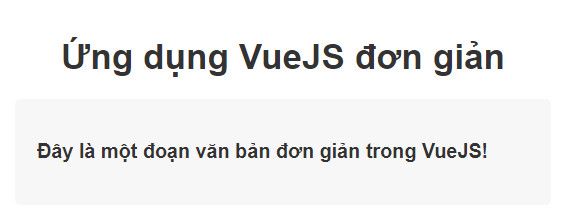
Thông qua bài tập này, mình đã hiểu cách tạo một thành phần Vue, sử dụng data để lưu trữ dữ liệu và template để hiển thị nội dung. Điều này chỉ là bước đầu tiên trong hành trình khám phá VueJS.
Hãy tiếp tục trải nghiệm và học hỏi, nắm vững những khái niệm cơ bản này để có thể xây dựng các ứng dụng phong phú và tạo ra những trải nghiệm người dùng tuyệt vời hơn với VueJS.
Bài giải
-------------------- ######## --------------------
Câu hỏi thường gặp liên quan:
- Tạo một thành phần Vue đơn giản để hiển thị một đoạn văn bản bằng VueJS 2.
- Tạo hai thành phần: một thành phần cha và một thành phần con bằng VueJS 2.
- Tạo một thành phần sử dụng slots để chứa nội dung mà người dùng có thể truyền vào từ bên ngoài bằng VueJS 2.
- Tạo một danh sách các thành phần Vue và hiển thị chúng trên trang web bằng VueJS 2.
- Tạo hai thành phần có thể tương tác với nhau bằng VueJS 2
- Tạo một thành phần sử dụng một thư viện ngoài như Vuex hoặc Vue Router trong VueJS 2.
- Tạo một thành phần Vue và sử dụng Lifecycle Hooks để quản lý vòng đời của nó bằng VueJs 2.
- Tạo một thành phần Vue để hiển thị một form và xử lý dữ liệu được nhập vào form bằng VueJS 2.

 Các hàm xử lý chuỗi trong Javascript (cắt / tách / nối chuỗi ..)
Các hàm xử lý chuỗi trong Javascript (cắt / tách / nối chuỗi ..)  Chia lấy phần dư / chia lấy phần nguyên trong javascript
Chia lấy phần dư / chia lấy phần nguyên trong javascript  Các cách khai báo biến trong Javascript
Các cách khai báo biến trong Javascript  Các sự kiện (Event) trong Javascript
Các sự kiện (Event) trong Javascript  Hướng tạo thanh search bar bằng CSS
Hướng tạo thanh search bar bằng CSS  Hàm array.slice() trong Javascript
Hàm array.slice() trong Javascript  Tính tổng hai số bằng Javascript (cộng hai số)
Tính tổng hai số bằng Javascript (cộng hai số)  Cách khai báo biến trong PHP, các loại biến thường gặp
Cách khai báo biến trong PHP, các loại biến thường gặp  Download và cài đặt Vertrigo Server
Download và cài đặt Vertrigo Server  Thẻ li trong HTML
Thẻ li trong HTML  Thẻ article trong HTML5
Thẻ article trong HTML5  Cấu trúc HTML5: Cách tạo template HTML5 đầu tiên
Cấu trúc HTML5: Cách tạo template HTML5 đầu tiên  Cách dùng thẻ img trong HTML và các thuộc tính của img
Cách dùng thẻ img trong HTML và các thuộc tính của img  Thẻ a trong HTML và các thuộc tính của thẻ a thường dùng
Thẻ a trong HTML và các thuộc tính của thẻ a thường dùng 

