Two-way binding với Checkbox trong VueJS 2
Trong bài tập này, mình sẽ tiếp tục tìm hiểu Two-way binding trong VueJS 2, tập trung vào việc làm việc với checkbox và liên kết trạng thái của nó với một biến trong Vue instance. Hãy cùng nhau thực hiện bài tập Two-way binding với checkbox và hiển thị trạng thái tương ứng ngay bên dưới nó.
Two-way Binding với Checkbox trong VueJS 2
Mình sẽ bắt đầu với việc tạo một checkbox và liên kết trạng thái của nó với một biến trong Vue instance. Đồng thời, hiển thị trạng thái đó ngay bên dưới checkbox để có trải nghiệm thực tế và minh họa cách Two-way binding hoạt động.
File index.html:
<!DOCTYPE html>
<html lang="en">
<head>
<meta charset="UTF-8">
<meta name="viewport" content="width=device-width, initial-scale=1.0">
<title>Vue Two-way Binding with Checkbox</title>
<!-- Thêm đoạn CSS -->
<style>
body {
font-family: 'Arial', sans-serif;
display: flex;
align-items: center;
justify-content: center;
height: 100vh;
margin: 0;
background-color: #f4f4f4;
}
#app {
text-align: center;
background-color: #fff;
padding: 20px;
border-radius: 5px;
box-shadow: 0 0 10px rgba(0, 0, 0, 0.1);
}
input {
margin-bottom: 10px;
}
p {
font-size: 16px;
color: #333;
}
</style>
</head>
<body>
<div id="app">
<input type="checkbox" v-model="isChecked">
<p>Trạng thái checkbox: {{ isChecked ? 'Đã chọn' : 'Chưa chọn' }}</p>
</div>
<!-- VueJS -->
<script src="https://cdn.jsdelivr.net/npm/vue@2"></script>
<!-- Main JavaScript file -->
<script src="main.js"></script>
</body>
</html>
File main.js:
// Tạo một Vue instance
var app = new Vue({
el: '#app',
data: {
isChecked: false // Biến để lưu trữ trạng thái của checkbox
}
});
Trong đoạn mã trên:
- Sử dụng
directive v-modelđể liên kết trạng thái củacheckboxvới biếnisCheckedtrong Vue instance. - Hiển thị trạng thái của biến này ngay bên dưới
checkboxbằng cách sử dụng{{ isChecked ? 'Đã chọn' : 'Chưa chọn' }}.
Như vậy, bạn đã tạo một ứng dụng sử dụng Two-way binding với checkbox trong VueJS 2. Khi checkbox được chọn hoặc bỏ chọn, trạng thái sẽ tự động cập nhật và hiển thị ngay bên dưới nó.
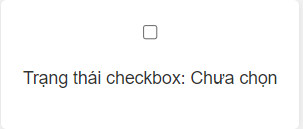
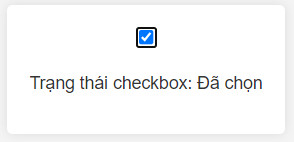
Trong bài tập này, mình đã thành công trong việc sử dụng Two-way binding của VueJS 2 để làm việc với checkbox. Việc liên kết trạng thái của checkbox với một biến trong Vue instance và hiển thị trạng thái đó ngay lập tức là một ví dụ cụ thể về cách VueJS giúp chúng ta quản lý trạng thái ứng dụng một cách thuận tiện. Hãy áp dụng những khái niệm này vào các dự án của bạn để tận dụng tối đa sức mạnh của VueJS.
Bài giải
-------------------- ######## --------------------
Câu hỏi thường gặp liên quan:
- Two-way binding với v-model trong VueJS 2
- Two-way binding với Checkbox trong VueJS 2
- Two-way binding với Dropdown trong VueJS 2
- Two-way binding với Textarea trong VueJS 2
- Two-way binding với Radio Buttons trong VueJS 2
- Two-way binding với Number Input trong VueJS 2
- Two-way binding và xử lý sự kiện trong VueJS 2
- Two-way binding và Form Submission trong VueJS 2
- Two-way binding và sự kiện Change trong VueJS 2

 Các hàm xử lý chuỗi trong Javascript (cắt / tách / nối chuỗi ..)
Các hàm xử lý chuỗi trong Javascript (cắt / tách / nối chuỗi ..)  Chia lấy phần dư / chia lấy phần nguyên trong javascript
Chia lấy phần dư / chia lấy phần nguyên trong javascript  Các cách khai báo biến trong Javascript
Các cách khai báo biến trong Javascript  Các sự kiện (Event) trong Javascript
Các sự kiện (Event) trong Javascript  Hướng tạo thanh search bar bằng CSS
Hướng tạo thanh search bar bằng CSS  Hàm array.slice() trong Javascript
Hàm array.slice() trong Javascript  Tính tổng hai số bằng Javascript (cộng hai số)
Tính tổng hai số bằng Javascript (cộng hai số)  Cách khai báo biến trong PHP, các loại biến thường gặp
Cách khai báo biến trong PHP, các loại biến thường gặp  Download và cài đặt Vertrigo Server
Download và cài đặt Vertrigo Server  Thẻ li trong HTML
Thẻ li trong HTML  Thẻ article trong HTML5
Thẻ article trong HTML5  Cấu trúc HTML5: Cách tạo template HTML5 đầu tiên
Cấu trúc HTML5: Cách tạo template HTML5 đầu tiên  Cách dùng thẻ img trong HTML và các thuộc tính của img
Cách dùng thẻ img trong HTML và các thuộc tính của img  Thẻ a trong HTML và các thuộc tính của thẻ a thường dùng
Thẻ a trong HTML và các thuộc tính của thẻ a thường dùng 

