Hướng dẫn tạo Thumbnail Image
Thumbnail Image là một hình ảnh nhỏ sử dụng để đại diện cho hình ảnh, khi người dùng click vào Thumbnail Image, hình ảnh với kích thước đầy đủ sẽ được hiển thị.

Thumbnail Image được sử dụng ở mọi loại website, từ website tin tức, bán hàng đến blog cá nhân.
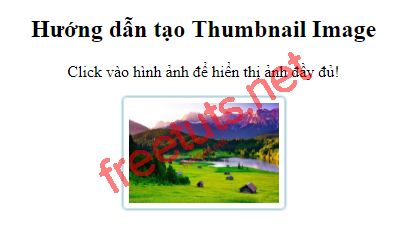
Trong bài viết này sẽ cùng các bạn tìm hiểu xem làm thế nào để tạo chức năng thumbnail.
1. Xây dựng giao diện
Đầu tiên chúng ta sẽ xây dựng các thành phần, các bạn tạo file index.html và dán đoạn mã sau vào trong thẻ body:
Bài viết này được đăng tại [free tuts .net]
<div class="container"> <h2>Hướng dẫn tạo Thumbnail Image</h2> <p>Click vào hình ảnh để hiển thị ảnh đầy đủ!</p> <a target="_blank" href="https://freetuts.net/upload/tut_post/images/2017/08/10/1000/demo.jpg"> <img src="https://freetuts.net/upload/tut_post/images/2017/08/10/1000/demo.jpg" alt="nature"> </a> </div>
Trong ví dụ này mình sẽ tạo ra một hình ảnh đơn giản để hiển thị trên trang.
OK giờ chuyển qua bước tiếp theo.
2. Thêm CSS cho giao diện
Chúng ta đã có thành phần hiển thị rồi giờ sử dụng CSS để định dạng cho chúng, các bạn đặt đoạn CSS dưới đây vào bên trong thẻ style:
.container {
width: 60%;
margin: auto;
text-align: center;
}
img {
border: 1px solid #ddd;
border-radius: 4px;
padding: 5px;
width: 150px;
}
img:hover {
box-shadow: 0 0 2px 1px rgba(0, 140, 186, 0.5);
}Các đoạn mã trên đều rất cơ bản, các bạn có thể tuỳ chỉnh theo ý thích sao cho phù hợp nhất với website của mình.
Thuật toán mình sử dụng ở đây cũng rất đơn giản, mặc định mình sẽ hiển thị một hình ảnh nhỏ(trong ví dụ là width="150px";), hình ảnh này sẽ được bao bọc bởi một thẻ a với đường dẫn đến hình ảnh đầy đủ. lúc này hình ảnh này sẽ như một button, khi click vào nó thì sẽ nhảy đến hình ảnh đầy đủ.
Giờ các bạn chạy file index.html để xem thành quả mình vừa tạo ra nhé!
3. Lời kết
Như vậy, qua bài viết này mình đã cùng các bạn tìm hiểu cách tạo Thumbnail Image đơn giản. Hi vọng nó sẽ giúp các có thêm sự lựa chọn trong quá trình xây dựng website, nếu có bất cứ thắc mắc nào các bạn có thể để lại trong phần bình luận, hẹn gặp lại trong các bài viết tiếp theo trên freetuts.net.
Tham khảo: w3schools.com

 Các hàm xử lý chuỗi trong Javascript (cắt / tách / nối chuỗi ..)
Các hàm xử lý chuỗi trong Javascript (cắt / tách / nối chuỗi ..)  Chia lấy phần dư / chia lấy phần nguyên trong javascript
Chia lấy phần dư / chia lấy phần nguyên trong javascript  Các cách khai báo biến trong Javascript
Các cách khai báo biến trong Javascript  Các sự kiện (Event) trong Javascript
Các sự kiện (Event) trong Javascript  Hướng tạo thanh search bar bằng CSS
Hướng tạo thanh search bar bằng CSS  Hàm array.slice() trong Javascript
Hàm array.slice() trong Javascript  Tính tổng hai số bằng Javascript (cộng hai số)
Tính tổng hai số bằng Javascript (cộng hai số)  Cách khai báo biến trong PHP, các loại biến thường gặp
Cách khai báo biến trong PHP, các loại biến thường gặp  Download và cài đặt Vertrigo Server
Download và cài đặt Vertrigo Server  Thẻ li trong HTML
Thẻ li trong HTML  Thẻ article trong HTML5
Thẻ article trong HTML5  Cấu trúc HTML5: Cách tạo template HTML5 đầu tiên
Cấu trúc HTML5: Cách tạo template HTML5 đầu tiên  Cách dùng thẻ img trong HTML và các thuộc tính của img
Cách dùng thẻ img trong HTML và các thuộc tính của img  Thẻ a trong HTML và các thuộc tính của thẻ a thường dùng
Thẻ a trong HTML và các thuộc tính của thẻ a thường dùng 
