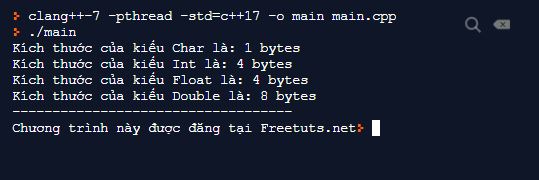Xem kích thước kiểu dữ liệu trong C++
Trong bài tập này chúng ta sẽ thực hiện chương trình tìm kiếm kích thước của các loại dữ liệu trong C++. Đây là bài tập giúp các bạn biết thêm về kich thước của các loại dữ liệu có trong ngôn ngữ C++.

Dưới đây sẽ có ví dụ về 4 kiểu dữ liệu:
- Kiểu Char.
- Kiểu Int.
- Kiểu Float.
- Kiểu Double.
Ví dụ: Chương trình tìm kiếm kích thước của các loại dữ liệu trong C++.
Trong chương trình này, mình đang sử dụng toán tử sizeof () để tìm kích thước của các loại dữ liệu. Khi sizeof được sử dụng với các kiểu dữ liệu nguyên thủy như int, float, double và char thì nó sẽ trả về số lượng bộ nhớ được phân bổ cho chúng.
#include <iostream>
using namespace std;
int main()
{
cout<<"Kích thước của kiểu Char là: "<<sizeof(char)<<" bytes"<<endl;
cout<<"Kích thước của kiểu Int là: "<<sizeof(int)<<" bytes"<<endl;
cout<<"Kích thước của kiểu Float là: "<<sizeof(float)<<" bytes"<<endl;
cout<<"Kích thước của kiểu Double là: "<<sizeof(double)<<" bytes"<<endl;
cout<<"-----------------------------------\n";
cout<<"Chương trình này được đăng tại Freetuts.net";
}Kết quả:
Bài viết này được đăng tại [free tuts .net]
Như vậy là chúng ta đã thực hiện xong chương trình tìm kiếm kích thước của các loại dữ liệu trong C++. Chúc các bạn thực hiện thành công!!!

 Các kiểu dữ liệu trong C ( int - float - double - char ...)
Các kiểu dữ liệu trong C ( int - float - double - char ...) 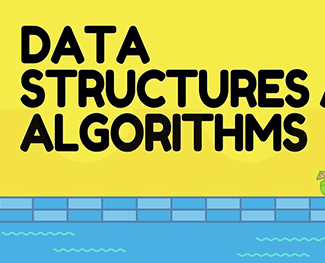 Thuật toán tìm ước chung lớn nhất trong C/C++
Thuật toán tìm ước chung lớn nhất trong C/C++  Cấu trúc lệnh switch case trong C++ (có bài tập thực hành)
Cấu trúc lệnh switch case trong C++ (có bài tập thực hành)  ComboBox - ListBox trong lập trình C# winforms
ComboBox - ListBox trong lập trình C# winforms 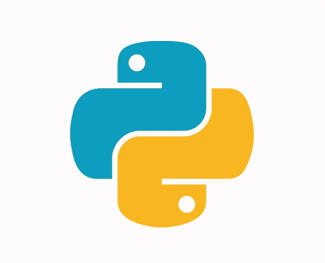 Random trong Python: Tạo số random ngẫu nhiên
Random trong Python: Tạo số random ngẫu nhiên 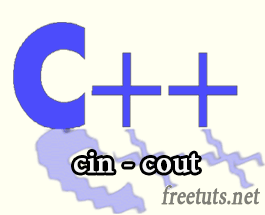 Lệnh cin và cout trong C++
Lệnh cin và cout trong C++  Cách khai báo biến trong PHP, các loại biến thường gặp
Cách khai báo biến trong PHP, các loại biến thường gặp  Download và cài đặt Vertrigo Server
Download và cài đặt Vertrigo Server  Thẻ li trong HTML
Thẻ li trong HTML  Thẻ article trong HTML5
Thẻ article trong HTML5  Cấu trúc HTML5: Cách tạo template HTML5 đầu tiên
Cấu trúc HTML5: Cách tạo template HTML5 đầu tiên  Cách dùng thẻ img trong HTML và các thuộc tính của img
Cách dùng thẻ img trong HTML và các thuộc tính của img  Thẻ a trong HTML và các thuộc tính của thẻ a thường dùng
Thẻ a trong HTML và các thuộc tính của thẻ a thường dùng