Thông báo: Download 4 khóa học Python từ cơ bản đến nâng cao tại đây.
Thuộc tính chỉ đọc trong Python
Trong Python, thuộc tính chỉ đọc (readonly property) là một khái niệm quan trọng giúp bạn kiểm soát tốt hơn việc truy xuất và bảo vệ dữ liệu trong các đối tượng. Trong bài viết này, bạn sẽ học cách định nghĩa thuộc tính chỉ đọc, cách nó hoạt động và làm thế nào để sử dụng nó trong việc tạo các thuộc tính tính toán (computed properties) nhằm tối ưu hóa hiệu suất và cấu trúc mã nguồn.

Giới thiệu về thuộc tính chỉ đọc trong Python
Để định nghĩa một thuộc tính chỉ đọc, bạn cần tạo một thuộc tính chỉ có hàm getter (hàm lấy giá trị). Tuy nhiên, đây không hoàn toàn là thuộc tính chỉ đọc vì bạn vẫn có thể truy cập và thay đổi giá trị của thuộc tính gốc bên trong lớp.
Thuộc tính chỉ đọc rất hữu ích trong một số trường hợp, chẳng hạn như khi bạn cần một thuộc tính tính toán từ các giá trị khác.
Ví dụ dưới đây định nghĩa một lớp gọi là Circle (hình tròn) với thuộc tính radius (bán kính) và một phương thức area() (diện tích):
Bài viết này được đăng tại [free tuts .net]
import math
class Circle:
def __init__(self, radius):
self.radius = radius
def area(self):
return math.pi * self.radius ** 2
Đoạn mã sau sẽ tạo một đối tượng Circle mới và trả về diện tích của nó:
c = Circle(10) print(c.area())
Kết quả đầu ra:
314.1592653589793
Đoạn mã này hoạt động hoàn toàn tốt. Tuy nhiên, sẽ hợp lý hơn nếu diện tích là một thuộc tính của đối tượng Circle, thay vì là một phương thức. Để làm cho area() trở thành một thuộc tính, bạn có thể sử dụng trình trang trí @property như sau:
import math
class Circle:
def __init__(self, radius):
self.radius = radius
@property
def area(self):
return math.pi * self.radius ** 2
c = Circle(10)
print(c.area)
Ở đây, diện tích được tính từ thuộc tính radius, vì vậy nó thường được gọi là thuộc tính tính toán (calculated hoặc computed property).
Lưu trữ tạm thời thuộc tính tính toán (Cache computed properties) trong Python
Giả sử bạn tạo một đối tượng Circle mới và truy cập thuộc tính area nhiều lần. Mỗi lần truy cập, diện tích sẽ được tính lại, điều này không hiệu quả.
Để cải thiện hiệu suất, bạn chỉ cần tính lại diện tích khi bán kính thay đổi. Nếu bán kính không thay đổi, bạn có thể sử dụng lại giá trị diện tích đã được tính trước đó mà không cần tính lại.
Bạn có thể sử dụng kỹ thuật lưu trữ tạm thời (caching) như sau:
- Đầu tiên, tính toán diện tích và lưu nó vào một bộ nhớ tạm (cache).
- Thứ hai, nếu bán kính thay đổi, đặt lại giá trị diện tích. Nếu không, chỉ cần trả về giá trị diện tích từ bộ nhớ tạm mà không cần tính toán lại.
Ví dụ dưới đây định nghĩa một lớp Circle mới với thuộc tính area được lưu trữ tạm thời:
import math
class Circle:
def __init__(self, radius):
self._radius = radius
self._area = None
@property
def radius(self):
return self._radius
@radius.setter
def radius(self, value):
if value < 0:
raise ValueError('Bán kính phải là số dương')
if value != self._radius:
self._radius = value
self._area = None
@property
def area(self):
if self._area is None:
self._area = math.pi * self.radius ** 2
return self._area
Cách hoạt động:
- Đầu tiên, trong phương thức
__init__, đặt giá trị của_arealàNone. Thuộc tính_areachính là bộ nhớ tạm để lưu trữ giá trị diện tích đã tính. - Thứ hai, nếu bán kính thay đổi (trong hàm setter), giá trị của
_areasẽ được đặt lại làNone. - Thứ ba, định nghĩa thuộc tính tính toán
area. Thuộc tính này sẽ trả về giá trị_areanếu nó khácNone. Nếu không, diện tích sẽ được tính toán, lưu vào_areavà sau đó trả về giá trị diện tích.
Kết bài
Bằng cách chỉ cần định nghĩa hàm getter, bạn có thể tạo ra các thuộc tính chỉ đọc một cách dễ dàng trong Python. Việc sử dụng thuộc tính tính toán giúp các thuộc tính của lớp trở nên tự nhiên và trực quan hơn. Ngoài ra, áp dụng kỹ thuật lưu trữ tạm thời (caching) sẽ cải thiện hiệu suất khi làm việc với các thuộc tính tính toán. Nhờ đó, bạn có thể quản lý tốt hơn dữ liệu trong lớp và tối ưu hóa hiệu suất cho ứng dụng của mình, đặc biệt khi xử lý các thuộc tính phức tạp.

 Các kiểu dữ liệu trong C ( int - float - double - char ...)
Các kiểu dữ liệu trong C ( int - float - double - char ...) 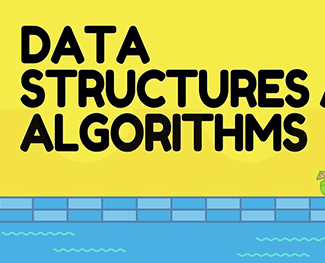 Thuật toán tìm ước chung lớn nhất trong C/C++
Thuật toán tìm ước chung lớn nhất trong C/C++  Cấu trúc lệnh switch case trong C++ (có bài tập thực hành)
Cấu trúc lệnh switch case trong C++ (có bài tập thực hành)  ComboBox - ListBox trong lập trình C# winforms
ComboBox - ListBox trong lập trình C# winforms 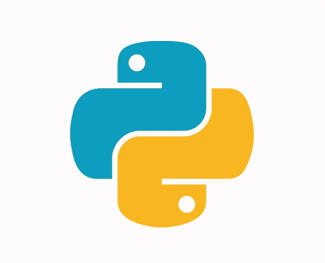 Random trong Python: Tạo số random ngẫu nhiên
Random trong Python: Tạo số random ngẫu nhiên 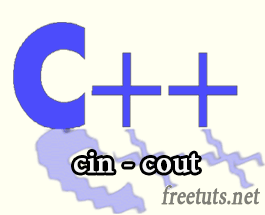 Lệnh cin và cout trong C++
Lệnh cin và cout trong C++  Cách khai báo biến trong PHP, các loại biến thường gặp
Cách khai báo biến trong PHP, các loại biến thường gặp  Download và cài đặt Vertrigo Server
Download và cài đặt Vertrigo Server  Thẻ li trong HTML
Thẻ li trong HTML  Thẻ article trong HTML5
Thẻ article trong HTML5  Cấu trúc HTML5: Cách tạo template HTML5 đầu tiên
Cấu trúc HTML5: Cách tạo template HTML5 đầu tiên  Cách dùng thẻ img trong HTML và các thuộc tính của img
Cách dùng thẻ img trong HTML và các thuộc tính của img  Thẻ a trong HTML và các thuộc tính của thẻ a thường dùng
Thẻ a trong HTML và các thuộc tính của thẻ a thường dùng 